|
|
#1 | ||
       Join Date: Mar 2006
Location: ,
Posts: 4,613
|
DOSBox is the best way to run old DOS games in modern machines (with Windows, Mac, Linux... these tutorials focus on Windows) as they were intended to be run. It's very powerful but we'll keep it simple here, and you'll see that it can be very easy to use.
First we must install it, so we go to www.dosbox.com and download the first, "Windows" installer, and run it. Once installed a shortcut will have been created on the Desktop by default, which will come in handy. If we double-click on it, there will appear a window with a command line--likely a second window will also appear underneath. We could work from here but we're going to describe a much easier way, so if you opened DOSBox close it. Leaving DOSBox aside for a moment, DOS games are usually made up of many files, but only one of them must be executed to start the game. We're looking for an executable file (program). There can be more that one executable in a single game, the one that we're looking for is usually named something related to the game's title; if you don't know you can try different ones until the game works. Going back to DOSBox, what we must do is, instead of double-clicking on this executable, simply drag'n-drop it onto DOSBox's shortcut: 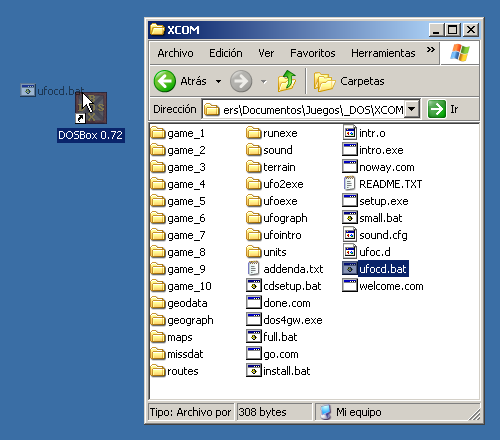 (Copying the executable and pasting it onto DOSBox's shortcut is the same thing, and works as well.) This simple, as you see DOSBox can be really easy and nobody must feel intimidated. Now we can already start playing!  If the game requires a CD to play, it gets only a little more complicated: DOSBox CD tutorial Some keyboard functions we may want to use:
If a game's lacking sound, chances are that it's not DOSBox's fault, but because we need to configure the game itself. Hardware interfacing was a pain in DOS compared to Windows, and every single game must be informed on where to find our sound board (not our computer's real one, but the DOS-compatible "virtual" one that DOSBox "emulates"). Some very old games ask it every time they're started, whereas most not-so-old DOS games include a separate configuration program that allows us to save the information so we don't have to enter it more than once. This program is usually called SETUP, INSTALL, SETSOUND or something like that. So if we're having no sound, we run the configuration program, in DOSBox too, drag'n-dropping it the same as the game itself:  And whether there's such program or the game asks about our sound board every time, these are the (virtual) parameters that will get us sound if we haven't changed DOSBox's default settings (we needn't be asked about all of them):
One last tip. When playing in full screen we may see an empty black frame surrounding the game image, which in addition may not be centered. I recommend the following changes to the default configuration. Open it by going to the Windows start menu > DOSBox-x.xx > Options > DOSBox-x.xx Options. You will see a text file, look for "aspect=" and change the rest of the line to "true": 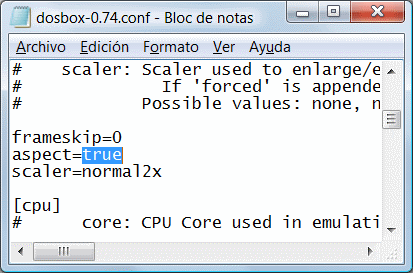 Look also for "output=" and set it to "ddraw", and "fullresolution=" to the maximum, native resolution of your monitor (in my case for example, "1920x1080"). Make sure to save the changes and close the notepad. (If you have a 4:3 monitor the image should fill the whole of it, but if you have a wide screen you'll get black stripes left and right. Don't worry, there's nothing wrong about it, otherwise the image would be distorted (click here to see an example); if you wish to learn more, read about "fullresolution" in the configuration file tutorial. However you should never see black space at the top and bottom.) That's all! Last edited by Japo; 27-08-2012 at 06:28 PM. |
||

|
|

|
|
 Similar Threads
Similar Threads
|
||||
| Thread | Thread Starter | Forum | Replies | Last Post |
| Help getting started playing MOO | rollalltheway | Troubleshooting | 6 | 13-12-2008 04:40 PM |
| Need Help Getting Started - Again! | peka777 | Troubleshooting | 5 | 04-06-2007 01:19 PM |
| Need Help Getting Started | peka777 | Troubleshooting | 37 | 01-06-2007 03:14 PM |
| Getting Started | jodie_amanda | Troubleshooting | 4 | 31-05-2006 02:26 PM |
| Please Help, Don't Know How To Get Started | Mr. White | Troubleshooting | 17 | 01-01-2005 11:08 PM |
|
|
||