|
|||||||

|
|
|
Thread Tools | Display Modes |
|
|||||||

|
|
|
Thread Tools | Display Modes |
|
|
#11 | ||
|
Join Date: Jul 2006
Location: Wojewodztwo Malopolskie, Poland
Posts: 997
|
How tO inSTall It on XP? AnyoNE dID this?
I downloaded it and i can't install it :/ Is it possible to play without DOSBox?
__________________
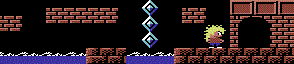
|
||

|
|
|
|
#13 | ||
           Join Date: Feb 2007
Location: Schijndel, Netherlands
Posts: 864
|
Quote:
Cause I'm ALSO wondering if RA will play in XP without additional patches etc..
__________________
Greetings from GTX2GvO. Member of The Victorious People's Shoutbox Liberation Army. |
||

|
|
|
|
#14 | ||
|
Join Date: Oct 2004
Location: Opole, Poland
Posts: 14,276
|
There's a patch included in the archive. The XP patch directory.
__________________
 "God. Can't you people see I'm trying to commit a crime against science and nature here?" -- Reed Richards Last edited by The Fifth Horseman; 03-09-2008 at 10:09 AM. |
||

|
|
|
|
#15 | ||
            |
Official install guide:
• You must have Administrator Rights on Windows XP in order to install Red Alert. (This is a Windows 2000 and Windows XP setting.) Please contact your system administrator or Microsoft for instructions on setting your administrator privileges. • To find out if you are logged in as the Admin follow the following steps: Click the Start button on the Windows Taskbar. Select Settings. Click on Control Panel Select User Accounts. Under the user tab you should see the user name as Administrator. • To install the game, follow these steps: Insert the Red Alert disk into the CD-ROM drive. (Close the installation window that appears if Autoplay is turned on.) Click the Start button on the Windows Taskbar. Select My Computer. Right-click the CD-ROM Drive with the game in it and select Explore. Double-click the Setup95 folder. Right-click the install.exe file and select Send to.... Select Desktop from the drop-down menu. (This will create a shortcut on the Desktop.) Right-click the shortcut and select Properties. Click the Compatibility tab. Check the Run this program in compatibility mode for: box. Select Windows 95 in the drop-down window below. Click Apply, then OK. Double-click the shortcut to install the game. • In order for the game to run properly you must install the latest patch. Locate the latest Red Alert patch on our FTP site. • Get the latest Red Alert patch Left-click the patch and drag it to your Desktop. After completing the download, copy the patch file into the Red Alert installation directory. (By default, this is located at C:\Westwood\RedAlert) Double-click the patch to run the patch file. This will create three more files: Patch.exe, Patch.rtp, and Patch.txt. Double-click the Patch.exe file to initiate the update process. |
||

|
|
|
|
#16 | ||
|
Join Date: Jul 2006
Location: Wojewodztwo Malopolskie, Poland
Posts: 997
|
Quote:
THX boys.
__________________
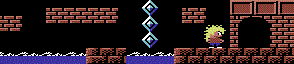
|
||

|
|
|
|
#17 | ||
            |
I still can't run the game, i get some shitty error when it starts up. Dos version is too slow... in a few words i'm in DEEP SHIT!
|
||

|
|
|
|
#18 | ||
|
Join Date: Jul 2006
Location: Wojewodztwo Malopolskie, Poland
Posts: 997
|
Have You tried that solution ??
__________________
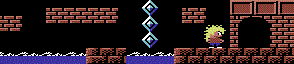
|
||

|
|
|
|
#19 | ||
            |
I did everything possible, downloaded other patches, etc. and it still doesnt work!!!!!
|
||

|
|
|
|
#20 | ||
        Join Date: May 2005
Location: Nitra, Slovakia
Posts: 6,533
|
so, what's the "shitty error" you get?
__________________

|
||

|
|

|
 Similar Threads
Similar Threads
|
||||
| Thread | Thread Starter | Forum | Replies | Last Post |
| Command and Conquer - Red Alert | IXM | Approved Requests | 26 | 28-07-2009 09:57 AM |
| Command & Conquer | Tulac | Old Suggestions | 2 | 30-05-2006 08:41 PM |
| Command & Conquer | Scout112 | Gaming Zone | 7 | 05-01-2006 07:33 AM |
| Command And Conquer: Red Alert | THEEVILOFMEN | Gaming Zone | 2 | 26-04-2005 07:13 PM |
| Command And Conquer 1 Help | sm0kiE | Troubleshooting | 3 | 06-02-2005 08:10 PM |
|
|
||