|
|
#1 | ||
      |
My Friend gave me a Notebook which i should set up for him.
I wanted to do a new Partition with Partition Manager 8.0, but it say: Init failed: Error 117 Partititon's Drive letter cannot be identified. It has XP Prof. SP3. So what can i do?
__________________
|
||

|
|
|
|
#2 | ||
        Join Date: May 2005
Location: Nitra, Slovakia
Posts: 6,533
|
did you try the default windows xp partition manager?
__________________

|
||

|
|
|
|
#3 | ||
      |
XP has one? o_0 Where can i find it?
__________________
|
||

|
|
|
|
#4 | ||
        Join Date: May 2005
Location: Nitra, Slovakia
Posts: 6,533
|
in control panel and administrative tools
i never understood why people need "partition magic uber pro tool for haxors"
__________________

|
||

|
|
|
|
#5 | ||
      |
do you mean Computer Management? Its a bit confusing since i use a German XP-Version.
__________________
|
||

|
|
|
|
#6 | ||
        Join Date: May 2005
Location: Nitra, Slovakia
Posts: 6,533
|

__________________

|
||

|
|
|
|
#7 | ||
      |
thought so, but i cant split up Systempartition in 2 Partitions with that or i am dumb and dont know how to do that.

__________________
|
||

|
|
|
|
#8 | ||
        Join Date: May 2005
Location: Nitra, Slovakia
Posts: 6,533
|
ooh, that's apparently when the "partition magic uber pro tool for haxors" comes in
 i think you can't split a working system particle into two on existing parition
__________________

|
||

|
|
|
|
#9 | ||
|
Join Date: Jul 2006
Location: Wojewodztwo Malopolskie, Poland
Posts: 997
|
Hiren's Boot have a lot of useful tools for many things - maybe of the programs from that collection could help.
__________________
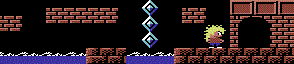
|
||

|
|
|
|
#10 | ||
      |
since PM didnt work i used another Progams names EASUS Partition Master 4.0 Home Edition (long Name i know).
but i am kinda interest to how to solve this PM-Error. I tried to add Parameter /IPE which ignored the Error-Code, but that created a new Problem. After adding some Stuff in PM, it then reboot to add the Change, but it only say "xmnt2002 program not found - skipping AUTO CHECK". It didnt work either after i edited the Registry. Oh well...
__________________
|
||

|
|

|
 Similar Threads
Similar Threads
|
||||
| Thread | Thread Starter | Forum | Replies | Last Post |
| Bug Solved: Extras! | Dave | Old News | 4 | 10-01-2009 07:42 PM |
| Partition Swapping | Onyx | Tech Corner | 3 | 10-07-2006 01:09 PM |
| HOWTO: creating a dos-hdimage, booting it from an NTFS partition :) | FreeFreddy | Troubleshooting | 8 | 03-06-2005 09:27 PM |
| Problem With Ultimate Soccer Manager 2 | Dave | Troubleshooting | 4 | 04-03-2005 09:13 PM |
| Problem Wiht Autoexec.nt Solved Here! | $!gma | Troubleshooting | 2 | 15-01-2005 12:00 AM |
|
|
||