|
|
#1 | ||
|
Join Date: Jul 2010
Location: ,
Posts: 50
|
So, I've got this really weird problem with my monitor. It won't wake up. Well, it will, but it takes the monitor about 10-20 minutes of the computer being on to wake up. If I disconnect the monitor, it goes back to sleep, but wakes up right away. Same if I do a reboot or put the computer to sleep and wake it right back up. Also, if I turn the monitor off before I put the computer to sleep, when I go to wake it back up (over time) and then turn on the monitor, it goes straight into sleep mode and then I have to wait. I suspect it's a monitor problem, and not a graphics card or mobo problem. Any advice on this?
My hardware consists of an Intel DG33 Mobo, BFG Nvidia 8800GT and a Samsung 932BW.
__________________
because everybody knows... 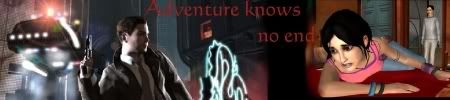
|
||

|
|
|
|
#2 | ||
|
Join Date: Oct 2004
Location: Opole, Poland
Posts: 14,276
|
CRT or LCD? If the first then yes, it is a monitor issue. And no, I don't know if there is a way to solve it beyond replacing the thing.
|
||

|
|
|
|
#3 | ||
|
Join Date: Jul 2010
Location: ,
Posts: 50
|
It's an LCD. I've updated all of my drivers, and my BIOS is the newest version available. I've got both VGA and DVI hooked up to the same card, so, I could switch it on the fly if needed and that doesn't help. I mean, I've done QUITE a bit to try and remedy this, short of new hardware.
__________________
because everybody knows... 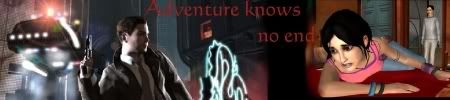
|
||

|
|
|
|
#4 | ||
    Join Date: Aug 2007
Location: Dixmuide, Belgium
Posts: 2,767
|
First: try with only DVI or VGA cable, not both connected.
DVI is recommended. Not better? Before doing all kind of weird things in your PC setup hook up another monitor to at least know if it's your PC setup or your LCD mon that's acting up.
__________________
Not a member of The Victorious People's Shoutbox Liberation Army. Not a member of the GAG Guerrilla. Don't get A Grip! FOR RENT *Advertising space* Last edited by dosraider; 31-08-2010 at 10:10 PM. Reason: tipooooooooooooz grmpfffffffffffffffffffffffffff |
||

|
|
|
|
#5 | ||
|
Join Date: Jul 2010
Location: ,
Posts: 50
|
The monitor hasn't had both hooked up to it until after it started acting up to see if one of the ports or cable were messed up, but it didn't solve anything. It's normally DVI only.
__________________
because everybody knows... 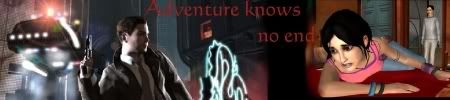
|
||

|
|
|
|
#6 | ||
      Join Date: Aug 2010
Location: ,
Posts: 8
|
When you reboot, check whether or not it's awake until the OS takes over. If it's awake during the booting, it's probably a driver problem. What OS are you using?
|
||

|
|
|
|
#7 | ||
         Join Date: Feb 2009
Location: Dog City, Cayman Islands
Posts: 107
|
perhaps your BIOS lost it's saved settings and runs on default ones because of... dunno. (happend to me sometimes in the past - still have no explanation)
try changing some of the stby settings in your BIOS (S1-S5) |
||

|
|
|
|
#8 | ||
|
Join Date: Jul 2010
Location: ,
Posts: 50
|
It's Vista. I never thought of the Bios... interesting... gotta look into it.
__________________
because everybody knows... 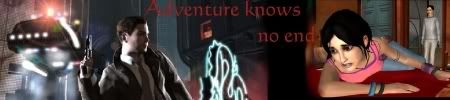
|
||

|
|
|
|
#9 | ||
|
Join Date: Jul 2010
Location: ,
Posts: 50
|
turned out to be a burnt out power-supply in the monitor. So I just bought a new monitor. Once I get the time to pop open the Samsung, I'm gonna replaced the bulged caps to get it working again. The AOC washes out colors to badly.
__________________
because everybody knows... 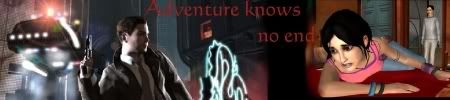
|
||

|
|

|
|
 Similar Threads
Similar Threads
|
||||
| Thread | Thread Starter | Forum | Replies | Last Post |
| Braminar | keenius | Approved Requests | 7 | 25-04-2012 04:31 AM |
| Monitor problem | Ireng | Troubleshooting | 6 | 25-04-2008 04:32 PM |
| Monitor Help | Himmler | Tech Corner | 17 | 09-09-2005 05:37 PM |
| Monitor Shaking..... | Evad | Tech Corner | 16 | 30-06-2005 11:30 PM |
| Gloomy Monitor | Lim-Dul | Tech Corner | 8 | 08-03-2005 10:17 PM |
|
|
||