|
|||||||
| Memberlist | Forum Rules | Search | Today's Posts | Mark Forums Read |
| Search Forums: | Click here to use Advanced Search |

|
|
|
Thread Tools | Display Modes |
|
|||||||
| Memberlist | Forum Rules | Search | Today's Posts | Mark Forums Read |
| Search Forums: | Click here to use Advanced Search |

|
|
|
Thread Tools | Display Modes |
|
|
|
|
#1 | ||
|
Join Date: Oct 2004
Location: Opole, Poland
Posts: 14,276
|
1.3: Commander on the bridge!
NOTE: Installing Norton Commander is not possible on DOSBox v0.65 because of a bug (which has been fixed in v0.70). 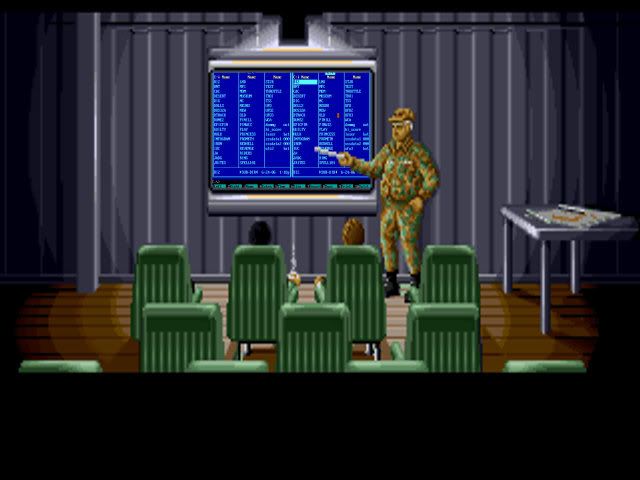 That helped us a little with running the modified config, but do we want to stay with the command line forever? Hell no, especially when there is a better way to view your games directory in DOSBox. It's called Norton Commander and is a file manager. If you don't know what a file manager is, a simple way of describing it is a sort of frontend for DOS (and obviously it also works for DOSBox). The big advantage of it is that unlike some of the dedicated DOSBox frontends, it does not cause any additional problems in running the games. And of course it's pretty damn cool, too. Download Norton Commander (the link is to the same archive as on Abandonia's programs page). Extract it to some subdirectory of your games dir - in our example, this will be C:\Oldgames\NCInst. Now let's run DOSBox again. As you may have noticed, you didn't have to mount your games directory or change to the C drive - that is because of our prior addition to the [autoexec] section of the config file. Now let's change to the directory where you unpacked the installer of Norton Commander and install it already: CD ncinst install (The CD or chdir dommand tells DOSBox to change to a given directory - remember that for the future) 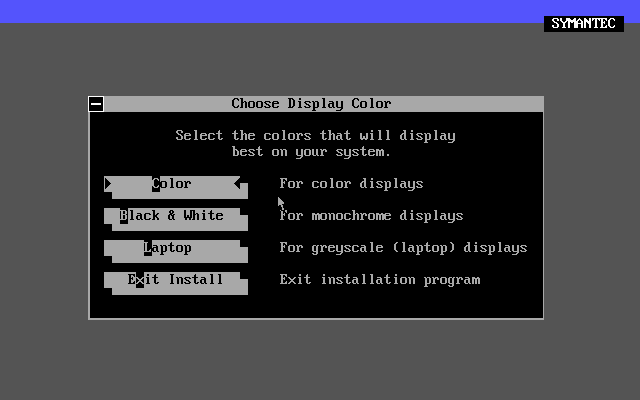 You will be prompted to select your display type. Select "Color" to proceed. On the next screen choose "continue". 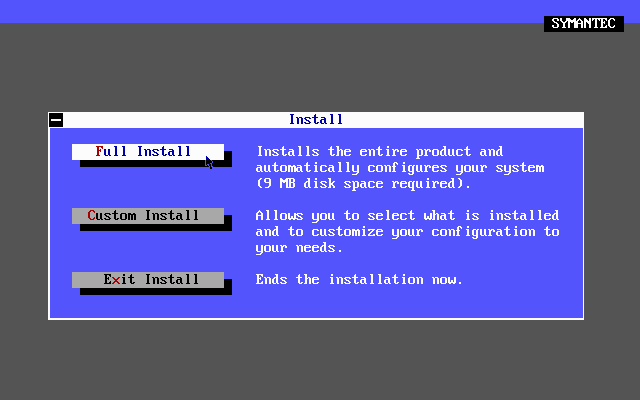 When prompted for installation type, select "Full Install". This will send you to a screen where you can choose where you want Norton to be installed. 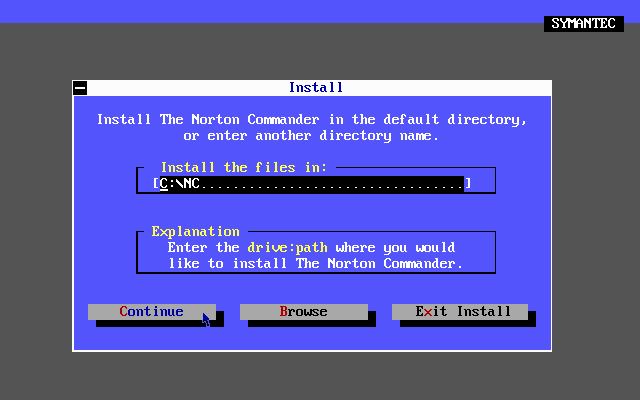 You can leave it on defaults and click on "Continue". 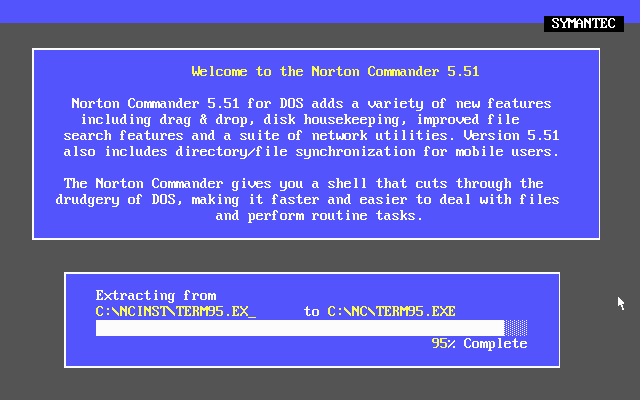 You will be shown a screen that reports the installation progress. The installation will complete in under a minute anyway. Another menu will appear afterwards. Choose "go to program". 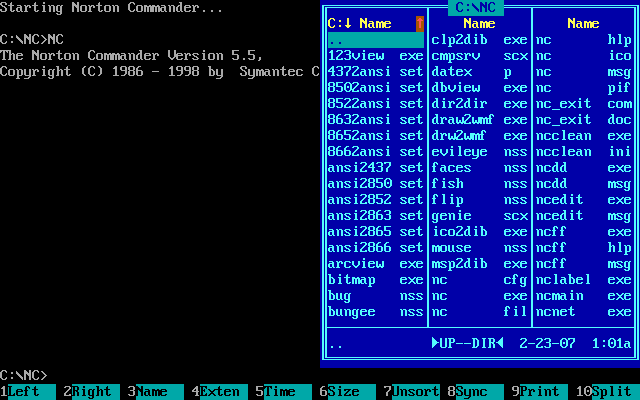 That's the Norton Commander main screen, but the left half is disabled at the moment. Move your mouse cursor to the top of the screen and click there to see a menu. 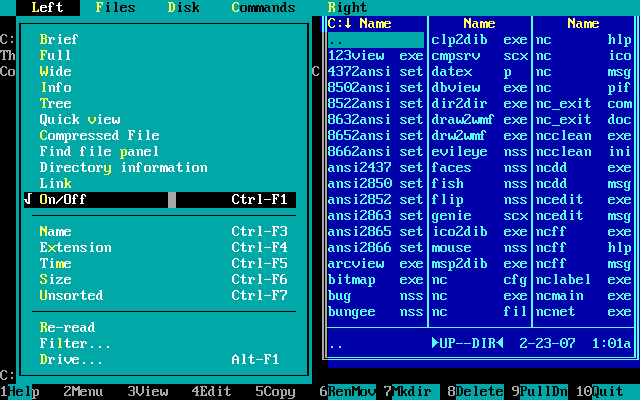 Click on "Left" and then from the menu that scrolls down choose "on/off". 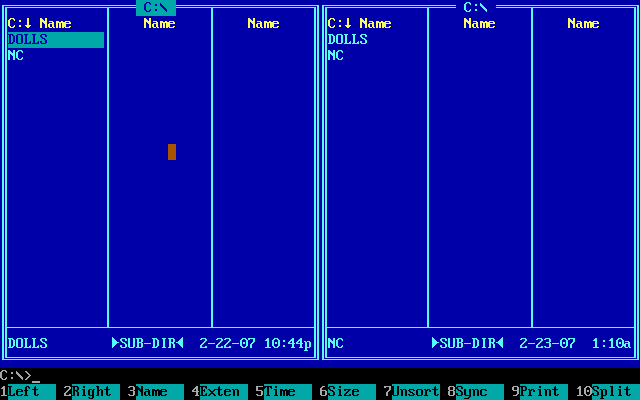 For the moment, we'll be leaving DOSBox again - click on "quit" and confirm to close Norton Commander and then type in "exit" to close DOSBox. Last edited by The Fifth Horseman; 27-03-2009 at 10:35 AM. |
||

|
|

|
|
 Similar Threads
Similar Threads
|
||||
| Thread | Thread Starter | Forum | Replies | Last Post |
| Dosbox 0.66 / 0.70 Newbie Guide - Wip | The Fifth Horseman | General compatibility fixes | 17 | 19-08-2012 12:33 PM |
| dosbox guide help | Aaron | Troubleshooting | 17 | 21-11-2007 12:56 PM |
| dosbox guide help | noob needs help | Troubleshooting | 4 | 29-10-2007 04:09 PM |
| Dosbox Guide Not Helping. | KillerLettuce | Troubleshooting | 16 | 28-11-2006 01:30 PM |
| Thread Tools | |
| Display Modes | |
|
|
||