 25-05-2012, 02:36 PM
25-05-2012, 02:36 PM
|
#6
|
Join Date: Sep 2010
Location: ,
Posts: 884
|
 3-D Ultra Pinball - The Lost Continent
3-D Ultra Pinball - The Lost Continent
- Insert the game disc into your CD-ROM drive.
- Go to your Start menu, then click on My Computer (or just Computer) from the menu which appears.
- From the list of computer locations on the left side of the window which appears, click on the one which says PINBALL3
- On the right side of the screen, drag the folder labeled UPBALL3 to the C:\ Drive folder on the left side of the window.
- Open the folder which says OPTIONAL
- Right-click the file which is called OVERRIDE (may say OVERRIDE.BAT), and select copy from the small drop-down menu which appears.
- Go to C:\ -> UPBALL3
- Right-click on empty space in the folder, then click paste.
- Eject the CD from your drive.
- Play the game by running Pinball3 (may be called Pinball3.exe).
- You'll get a warning that the game may not run optimally; ignore this message by pressing the OK button.
__________________
You like manuals. You like manuals. You love them. You cannot resist manuals.
Your gameplay experience is meaningless without manuals.
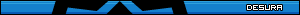
Proud Beta Tester for Desura Since October 28, 2010
|


|
|