| 25-10-2011 07:23 PM | ||
| SonicLover |
Here's one more screenshot, just for closure's sake: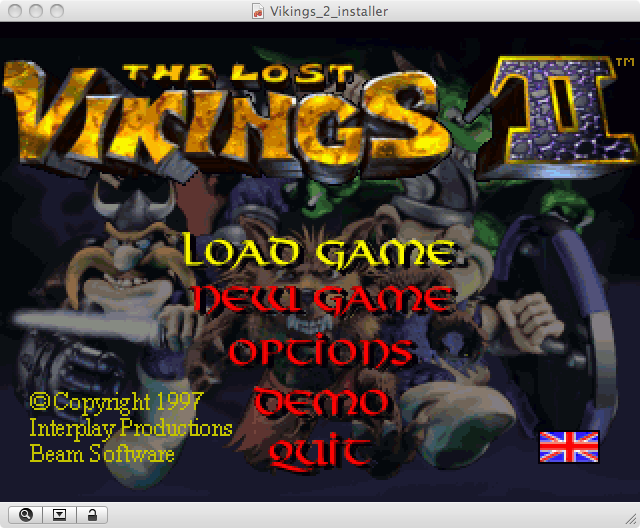 I like screenshots. I think more people should post whatever screenshots they can. It makes troubleshooting that much easier. |
|
| 25-10-2011 04:57 PM | ||
| SonicLover |
Never mind! I figured it out myself. I did some Googling and downloaded Neill Corlett's Command-Line Pack, which includes a Mac-friendly version of UNECM. UNECM.bat only contained one line which I was able to see by opening it in a programming application, so I found I could circumvent it pretty easily. If you don't hear from me again, assume I managed to get things working. |
|
| 25-10-2011 04:28 PM | ||
| SonicLover | ...Well, the library visit was a bust. Due to some permissions issue or something I couldn't run UNECM.bat. Is there another option? Some utility or something I can use to run a file like that on a Mac? | |
| 25-10-2011 03:41 PM | ||
| The Fifth Horseman |
The disc images have been compressed using ECM to decrease their size. In order to make them usable, you need to extract each to a separate directory first, and run the unecm.bat batch script that came with the image. Unfortunately, I have no idea what can be done to get the same results on a Mac. :/ |
|
| 25-10-2011 02:48 PM | ||
| dosraider |
Quote:
You will need ALL the files from that screenshot in one folder. Running unecm.bat will decompr the .bin file you need. Afterwards the BIN/CUE are the two you need to install/run the game in dosbox. [Edit] .... library PC? If you only have a strictly limited guest access on those I'm not sure it will allow you to run unecm .....  [Editē] LOL, almost forgot: bloody #@#@#@#@##@# MACs. 
|
|
| 25-10-2011 02:25 PM | ||
| SonicLover |
Quote:
My parents are vehemently anti-Windows so I doubt they'll let a copy of that OS in the house, but the computers at the library are Windows... maybe I'll drive down there and try running UNECM.bat from there. Just for clarification, that's the UNECM.bat from the second screenshot, right? |
|
| 25-10-2011 02:05 PM | ||
| dosraider |
Simpliest solution: Put all the downloaded files on an USB stick/folder, and ask someone on a Win PC to run UNECM.bat from that folder. Will give you the uncompressed BIN/CUE you need. ....or use one of the many Win emu progs you can find for MAC. [Edit] Or install W3.x in dosbox, UNECM will probably work in W3.x ...., but it's easier to ask someone on a Win PC I guess ...... |
|
| 25-10-2011 01:47 PM | ||
| SonicLover |
Trying to run an ISO game in Boxer; need a guiding hand I got really excited when the sequel to The Lost Vikings landed in the ISO Cellar, since I enjoyed the original and have wanted to play the sequel. But I'm having trouble running it. I am running Boxer v1.1.1 20110802.1 on Mac OS X 10.6.8. Below are the steps I followed, with assistive screenshots courtesy of Photobucket. I used JDownload on the link provided in the ISO Cellar and got this: 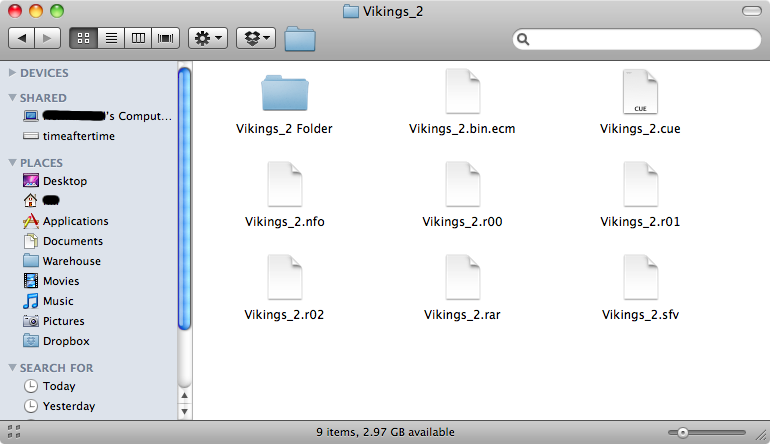 The folder in the upper left was NOT part of the download. It's what I got when I unzipped the .rar file, which I did because it was the only thing I had any idea what to do with. Here are the contents of that folder: 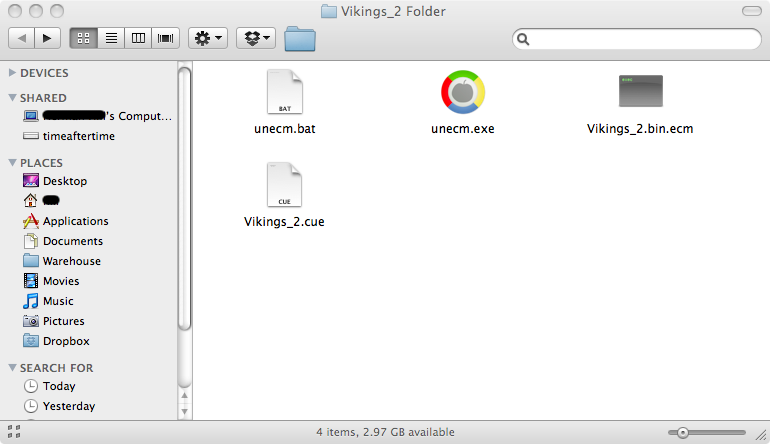 The funny icon for the .exe file is because I have PlayOnMac installed. It's a Wine-based utility for running Windows applications on Macintosh computers. I dragged the folder (the folder I got from unzipping the .rar, not its parent folder) into Boxer's "Drag games here to install", and it was accepted:  Note that the icon for Vikings 2 is a CD case, unlike Troddlers beside it which is a floppy disk. This proves that Boxer at least has some sense regarding what it got. I opened it up, and clicked the only option for which file to launch. I got this: 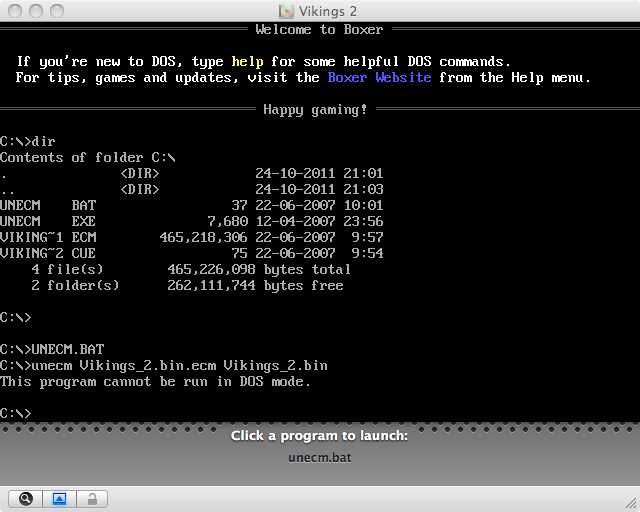 Note that I used the DIR command first to confirm the contents of the folder. And, just for completeness's sake, here are a few relevant screens from Boxer's help pages: 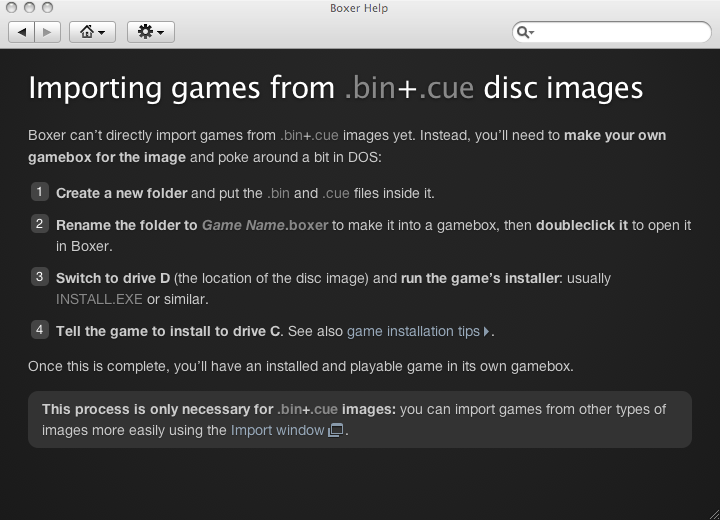 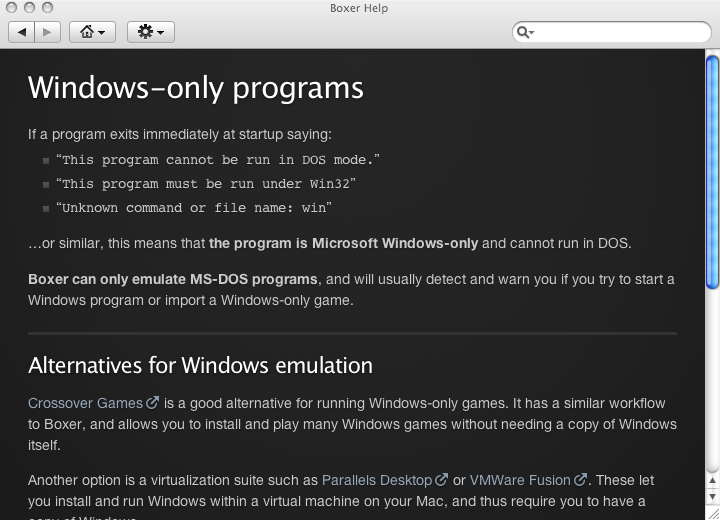 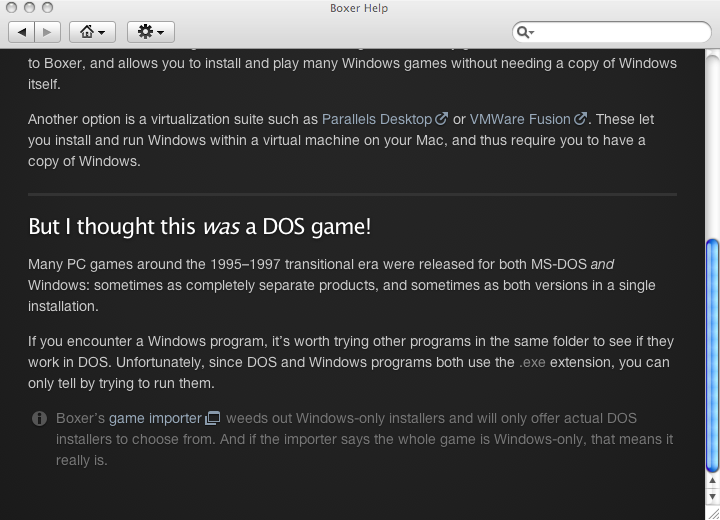 I can't help but feel I seriously screwed up somewhere. This is so embarrassing for someone who majored in computer science in college, but can someone help me? I looked over the tutorials but couldn't quite make sense of them. I'm not sure anything shy of a step-by-step walkthrough will help me. Please? Someone? |
|