|
|
#1 | ||
       Join Date: Mar 2006
Location: ,
Posts: 4,613
|
The first thing we must do before being able to play a downloaded game for PC, is unzipping it. (If you have the original discs you won't have to follow this tutorial, they'll include an installation program or instructions.) What can be usually downloaded is a ZIP file (at times called "compressed folder" by Windows). If we open it we could try and open each one of its files separately, but the rest would be inaccessible; when this problem happens, one of the most common error messages in very old games is prompting to insert a disc.
Windows can unzip these files, and it's also common to have other programs to handle zipped files (and other formats in addition to ZIP proper). In order to unzip the content we see when we open the zip file, we just have to drag'n-drop it wherever we want to install the game. If we see more than one object (that is many files instead of one folder with the files inside), firstly we must drag them together, and secondly we must create a folder to put them into so they're organized. The following images show the process in both cases. (Don't worry if your download doesn't show the same icon--for example a folder with a zipper instead--, or if you don't see the ".zip" extension.) 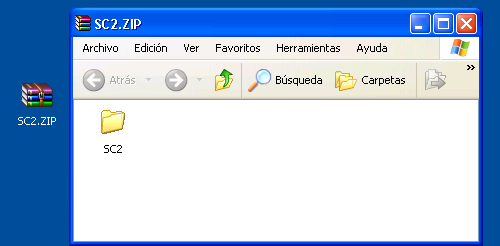 We've downloaded a game and opened it by double-clicking on it. Fortunately, the content is already organized inside a single folder... 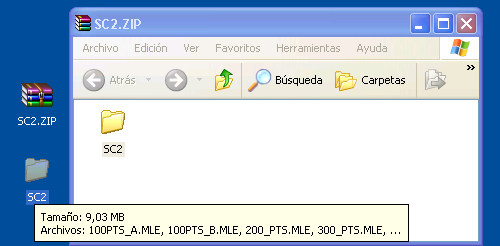 So we just drag'n-drop it wherever we want to place the game--the Desktop in this case--, and the game will already be installed. We may delete the zip, since once its content is unzipped we have the same content twice if we keep it. 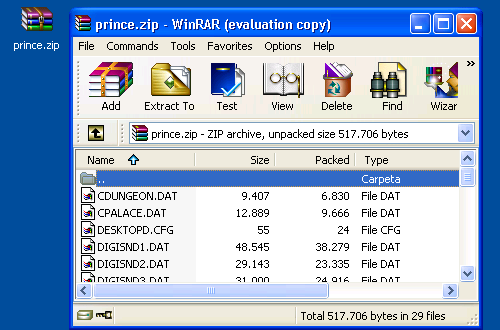 In this other case we have WinRAR installed, but we can drag'n-drop the content just the same, nothing changes. But now it also happens that the content isn't already organized in a single folder. If we unzipped directly onto the Desktop it would get full of scattered files, and if we unzipped more than one game onto the same single folder (the Desktop or any other), we would no longer know which files belong to which game. So the first recommended step is creating a folder for the game files to be put into... 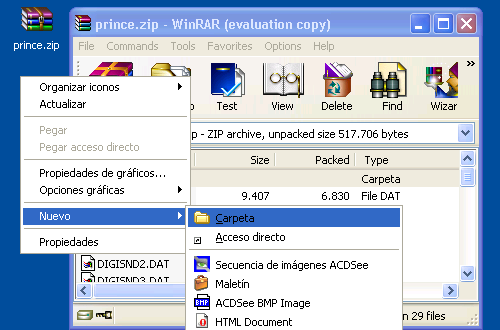 Right-click whenever you want to create the new folder--the Desktop in this case--, select "New > Folder", and name it as you wish (why not the name of the game)... 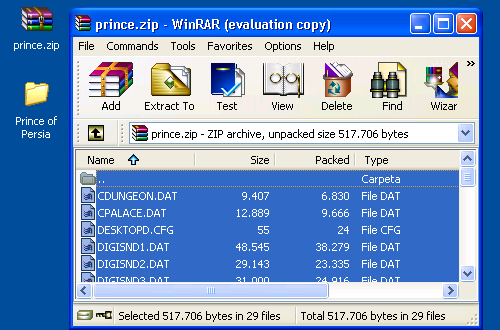 Now we select ALL the zip's content. We can do this with the mouse taking care not to leave anything out, or simply pressing Ctrl+A... 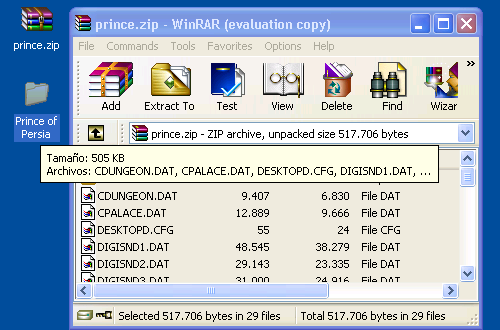 Once the whole content is selected, we drag it and drop it onto the newly created folder. Then the game will already be installed. (If you aren't dragging the whole content because the selection got lost accidentally, press Esc to cancel and start again selecting. If the files accidentally fall outside the folder, right-click in a blank space where they are and select "Undo move", and start again.) |
||

|
|

|
|
 Similar Threads
Similar Threads
|
||||
| Thread | Thread Starter | Forum | Replies | Last Post |
| Can't install 64 bit vista | Tulac | Tech Corner | 15 | 20-01-2009 10:17 PM |
| C&c 95 Won't Install On Xp | Meteora | General compatibility fixes | 7 | 01-06-2008 02:11 AM |
| Need Help With Install | Karnac1984 | Troubleshooting | 1 | 28-10-2006 07:25 AM |
| Cant Install | Guest | Troubleshooting | 2 | 27-07-2005 08:58 AM |
| How To Install Games? | picoid | Troubleshooting | 6 | 15-09-2004 08:54 PM |
| Thread Tools | |
| Display Modes | |
|
|
||