|
|
#11 | ||
           Join Date: Dec 2004
Location: Irving, United States
Posts: 499
|
Yes, I already have (and regularly used) an emulated Win98 on Virtual PC 2004. I guess the only reason I was trying to install FreeDOS on Virtual PC 2004 is because I am fascinated with the idea of DOS still being around, and an open source one too. So, I sort of just want to get a taste of it, but am rather reluctant to partition the HDD just to install, thus the idea of using Virtual PC 2004.
DOSBox, VDMSound, and real (not emulated) Win98 of course still come as my first options in running Abandonia games. |
||

|
|
|
|
#12 | ||
   Join Date: Dec 2004
Location: Eindhoven, Netherlands
Posts: 1,508
|
I did get FreeDOS to install and boot in VMWare (server). You can download that one for free as well.
Booting from 'cd' 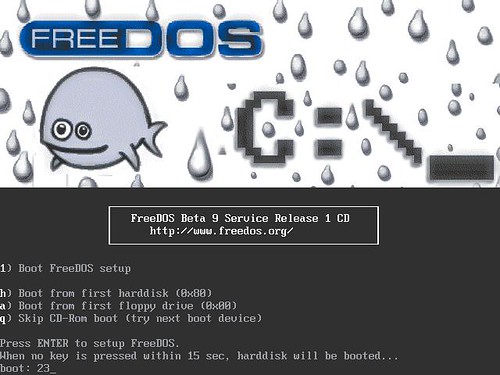 Running the installer 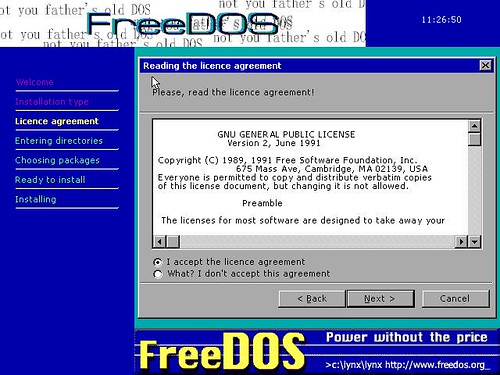 FreeDOS up and running: 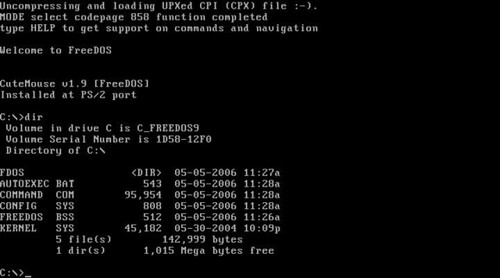 |
||

|
|
|
|
#13 | ||
           Join Date: Dec 2004
Location: Irving, United States
Posts: 499
|
Okay, maybe I'll try to describe more detailed in what happened to my installation.
1. I created a new virtual machine in MS Virtual PC 2004, selected other as Operating System, and booted with FreeDOS (fdbootcd.iso). 2. I reached FreeDOS startup screen (similar to Reup's first picture above). I just pressed Enter to boot. 3. There are 3 choices to make: (1) Run FDISK to create at least 1 active primary partition ("drive C:") that uses the FAT(12/16/32) filesystem to store programs and data (2) Skip running Fdisk and continue SETUP (3) Reboot system I picked option (1) 4. I was asked whether I want to use large disk (FAT32) support. I replied yes. 5. I reached the screen on FDISK Options, with 4 choices to make: (1) Create DOS partition or Logical DOS Drive (2) Set Active partition (3) Delete partition or Logical DOS Drive (4) Display partition information I picked option (1) 6. I reached the screen on Create DOS Partition or Logical DOS Drive, with 3 choices to make: (1) Create Primary DOS Partition (2) Create Extended DOS Partition (3) Create Logical DOS Drive(s) in the Extended DOS Partition I picked option (1) 7. On question "Do you wish to use the maximum available size for a Primary DOS Partition and make the partition active (Y/N)?" I replied Y. 8. There's a confirmation screen that drive C partition was created. I pressed ESC key to continue. 9. The screen returned to FDISK Options screen. I pressed ESC key again to exit FDISK. 10. The sreen said that "System will now restart. Press any key when ready..." so I did press any key and it restarted. 11. I returned to FreeDOS startup screen, then it flashed a few times to a new screen giving two options to pick: C - Continue FreeDOS SETUP R - Run program(s) from commandline I picked C. 12. There's a Format screen, with warning that all data on non-removable disk drive C: will be lost. I proceeded with Format. 13. Format process went on okay. 14. I reached the Alternative installation media screen, with question on "Please select how to install FreeDOS" and 5 choices: (0) Access cdrom through loaded driver (default after 5s) (1) Install FreeDOS Distribution from diskettes (2) Specify name of directory to use as installation source (3) Specify name of ISO file to be used as installation source (4) Let me specify extra cdrom-driver(s) Usually before I even had time to pick any choice, the default (0) already selected automatically. 15. I reached FreeDOS beta9 ("Methusalem") cdrom distribution, with 5 choices: (1) Configure FreeDOS installation settings (2) Run FreeDOS from CD-ROM (return to command prompt) (3) Create FreeDOS boot floppy (1.44MB) (v) View the Install text for using this CD-ROM (Press ESC key to exit the viewer) ® Reboot I picked (1). 16. It was then that I encountered error message "Invalid Opcode at 3269 2A35 0402 0667 31C9 0879 FEE4 FE74 035A 2A35 25FF 0B0B 3C9 " and "Invalid Opcode at 31C8 4355 5006 4320 4D4F 0000 7500 7E47 0033 0000 4000 BE62 132" as I described in the original posting above. So, I have never reached the installer screen as in Reup's second picture above. Any ideas? |
||

|
|
|
|
#14 | ||
   Join Date: Dec 2004
Location: Eindhoven, Netherlands
Posts: 1,508
|
mmm.. I think I had something similar with another version of the FreeDOS installer (one that didn't display the graphic installer). This is the way I solved it I think:
You have to look for an option that lets you specify the kind of extended memory manager it uses. Choose XMS instead of EMS and you might have more luck. I can recall similar weird error messages. |
||

|
|
|
|
#15 | ||
           Join Date: Dec 2004
Location: Irving, United States
Posts: 499
|
I cannot find options to specify either XMS or EMS. I am guessing this options actually exists after the "Configure FreeDOS installation settings" choice. Sadly it never reaches that part.
|
||

|
|
|
|
#16 | ||
   Join Date: Dec 2004
Location: Eindhoven, Netherlands
Posts: 1,508
|
No, it should appear before that. I'm at work now, were I have said ISO lying around. I'll try it out somewhere today and let you know the version nr. It's different from the one I used on VMware, 'cause the one I used didn't have a graphical installation...
|
||

|
|
|
|
#17 | ||
           Join Date: Dec 2004
Location: Irving, United States
Posts: 499
|
BTW, I actually use fdbootcd.iso (only 12.3MB) as opposed to using fdfullcd.iso (121MB, which is rather a large download for me). So, maybe I should have tried fdfullcd.iso? With the slow connection it will take a couple of days for me to download that size, even with download manager.
|
||

|
|
|
|
#18 | ||
   Join Date: Dec 2004
Location: Eindhoven, Netherlands
Posts: 1,508
|
Grmbl... I did put the CD aside for you yesterday, but was unable to check if it was the full or only the boot cd. I think it was the small on (12 megs) though...
|
||

|
|
|
|
#19 | ||
           Join Date: Dec 2004
Location: Irving, United States
Posts: 499
|
Seeing that the server does not support download manager resuming (I am using GetRight Pro), there's no way I can download 121MB of fdfullcd.iso without much frustration. Guess I'll wait for the next version.
|
||

|
|

|
 Similar Threads
Similar Threads
|
||||
| Thread | Thread Starter | Forum | Replies | Last Post |
| Dos 6, 7 Or Freedos? | The Fifth Horseman | General compatibility fixes | 38 | 20-01-2009 07:51 AM |
| Virtual Pc With 3d? | jg007 | General compatibility fixes | 9 | 29-12-2007 04:32 PM |
| Virtual Pc | Mara | General compatibility fixes | 10 | 27-08-2007 05:43 PM |
| Has Anybody Tried Virtual Pc (vmware) + Freedos | wgan | Tech Corner | 3 | 30-07-2006 09:31 AM |
| Hot Mare Miss Abandonware 2004 | Strobe | Gaming Zone | 21 | 25-03-2005 04:24 PM |
|
|
||