|
|
#11 | ||
|
Join Date: Oct 2004
Location: Opole, Poland
Posts: 14,276
|
Change core to Dynamic (dosbox.conf again)
Increase the starting cycles (I'd advise circa 10000 to 12000) and the cycle increase/decrease to 1000 cycles (once more, dosbox.conf) |
||

|
|
|
|
#12 | ||
     Join Date: Jun 2007
Location: ,
Posts: 29
|
Before I focus on the sound and choppiness, I want to question something else that is a bit more pertinent.
So, I've installed the game via DOSBox and then exit the installer, it then immediatley takes me to: 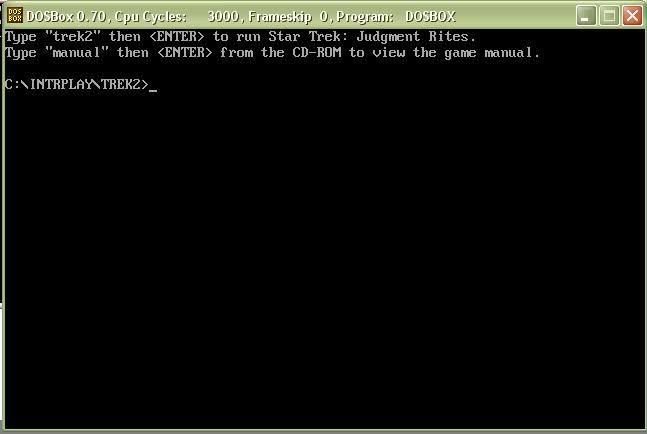 I can type "trek2" and it will run. Now, when I exit the game and DOSBox and then reopen the program later, I have my iso mounted on the virtual "D:" and I have my "C:\intrplay\trek2" mounted for my hard drive. It is set to Z:\ of course, my default, I type "C:" and hit enter and the Interplay logo comes up, then nothing else, as if it wasn't even installed or configured. The only way I can get it to run is if I go through the installation process all over again. Granted, it only takes about twenty-seconds, but, it is still damned annoying. Your assistance is much appreciated. |
||

|
|
|
|
#13 | ||
      Join Date: Mar 2006
Location: Krakeroy, Norway
Posts: 3,014
|
What confuses me is this: "It is set to Z:\ of course, my default"
What, exactly, are your every drive mounting/configuration, and from what drive do you try to run the game? I'm confused because from what I read, you have your hard disk drive set for both Z and C:
__________________
Je Suis Charlie |
||

|
|
|
|
#14 | ||
     Join Date: Jun 2007
Location: ,
Posts: 29
|
Perhaps that was worded incorrectly.
I said, that, the ubiquitous "Z:\" appears and I then change it to "C:\" my actual mounted hard drive. Oh, and since it was installed, I tried to run it from C:\ |
||

|
|
|
|
#15 | ||
      Join Date: Mar 2006
Location: Krakeroy, Norway
Posts: 3,014
|
Could you post your DOSBox configuration file, especially the autoexec part?
__________________
Je Suis Charlie |
||

|
|
|
|
#16 | ||
     Join Date: Jun 2007
Location: ,
Posts: 29
|
Sure!
It's available as an attachment. Please make an edits you feel necessary. [autoexec] # Lines in this section will be run at startup. imgmount D c:\images\startrek.iso -t iso mount C C:\Intrplay\trek2\ |
||

|
|
|
|
#17 | ||
      Join Date: Mar 2006
Location: Krakeroy, Norway
Posts: 3,014
|
From what I see, your fake hdd is the same folder as the one you installed the game to.
Try to have two folders, one for your fake hdd and one inside that folder for your game installation
__________________
Je Suis Charlie |
||

|
|
|
|
#18 | ||
     Join Date: Jun 2007
Location: ,
Posts: 29
|
I'm afraid I don't understand what you mean.
|
||

|
|
|
|
#19 | ||
      Join Date: Mar 2006
Location: Krakeroy, Norway
Posts: 3,014
|
Thing is, in your autoexec you mount the folder C:\Intrplay\trek2\ on your real hdd as the fake hdd used by DOSBox, then you install the game in that very same folder or a folder with the same name.
Ok, open up the C:\Intrplay\trek2 outside DOSBox, and see if there's a Intrplay\trek2 stack of folders there.
__________________
Je Suis Charlie |
||

|
|
|
|
#20 | ||
     Join Date: Jun 2007
Location: ,
Posts: 29
|
Yeah. Inside C:\Intrplay\trek2 there is another Intrplay folder with the same contents.
|
||

|
|

|
 Similar Threads
Similar Threads
|
||||
| Thread | Thread Starter | Forum | Replies | Last Post |
| Star Trek - Judgment Rites | Romano | Games Discussion | 75 | 05-07-2021 06:41 AM |
| Star Trek - Deep Space Nine - Harbinger | Fek'Leyr Targ | Approved Requests | 3 | 05-08-2012 07:59 PM |
| Star Trek - Judgment Rites | The Fifth Horseman | S | 10 | 19-03-2010 09:13 PM |
| Star Trek - Judgment Rites | Wolf Thug | Gaming Zone | 3 | 08-06-2009 12:16 AM |
| Star Trek - Judgment Rites | snickerfit | On site | 4 | 17-07-2007 06:50 PM |
|
|
||