|
|||||||

|
|
|
Thread Tools | Display Modes |
|
|||||||

|
|
|
Thread Tools | Display Modes |
|
|
#1 | ||
            Join Date: Sep 2010
Location: ,
Posts: 884
|
I'm trying to use Windows Live Movie Maker in order to edit the Team Fortress 2 community match footage I recorded using FRAPS, but that I'm getting a memory allocation error from the FRAPS codec for nothing more than 10 minutes worth of footage. The worse part is the internal Windows application handling the codec is already large address aware, so, given I'm using the 64-bit version of Windows 7, it means the memory needed is exceeding 4GB. If someone could help me find a way around the issue, I'd really appreciate it!
__________________
You like manuals. You like manuals. You love them. You cannot resist manuals. Your gameplay experience is meaningless without manuals. 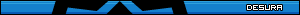 Proud Beta Tester for Desura Since October 28, 2010 |
||

|
|
|
|
#2 | ||
           Join Date: Feb 2007
Location: Schijndel, Netherlands
Posts: 864
|
Maybe it could be useful to install a codec pack Like the K-Lite codec pack.
Make sure you install both one of the "regular" packs (mega is recommended) AND the 64bit pack. Don't know if it fully solves the issue, but it could help. 
__________________
Greetings from GTX2GvO. Member of The Victorious People's Shoutbox Liberation Army. |
||

|
|
|
|
#3 | ||
|
Join Date: Oct 2004
Location: Opole, Poland
Posts: 14,276
|
FFDShow (or FFDShow Tryouts) covers most of the codecs included in KLCP.
|
||

|
|
|
|
#4 | ||
            Join Date: Sep 2010
Location: ,
Posts: 884
|
I tried using FFDShow (since it is what K-Lite uses anyways) in both the 32-bit and 64-bit variants, but neither worked.

__________________
You like manuals. You like manuals. You love them. You cannot resist manuals. Your gameplay experience is meaningless without manuals. 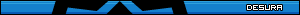 Proud Beta Tester for Desura Since October 28, 2010 |
||

|
|
|
|
#5 | ||
        Join Date: Jan 2011
Location: ,
Posts: 51
|
Some long shots here. I suppose that the file plays back fine in Windows Media Player or whatever you use.
- Disable that thing that WMM does where it automatically makes clips when you import videos. I'm not sure whether WLMM still does this or whether it would make a difference. - Trim the video into smaller clips using something like Virtualdub or Avidemux first (recompression is not necessary) and import each individual clip into WMM. - Use Virtualdub or Avidemux to re-encode the file using a lossless codec, and import that. FFDShow covers one called HuffYUV. You might have to enable its use in the FFDShow config first. - Reinstall FRAPS. Last edited by wackypanda; 29-08-2011 at 04:16 PM. |
||

|
|

|
|
 Similar Threads
Similar Threads
|
||||
| Thread | Thread Starter | Forum | Replies | Last Post |
| Windows Movie Maker bug | Kuisoon11 | Tech Corner | 2 | 30-08-2010 07:12 AM |
| Need Movie Maker | Fubb | Music, Art, Movies | 7 | 20-06-2010 05:39 PM |
| Thief 2/xp Sp2/video Codec Issues | Mighty Midget | Tech Corner | 4 | 21-01-2007 07:48 PM |
| Windows Live Messenger | Tulac | Blah, blah, blah... | 15 | 21-12-2005 01:27 PM |
| Base Memory Issues | caffeine | Troubleshooting | 5 | 22-11-2005 08:11 PM |
|
|
||