|
|
#1 | ||
    Join Date: Jun 2011
Location: ,
Posts: 15
|
I would like to create my own kind of MS-DOS \ Win95\Win98 gaming PC for some of my classic pc games. I have 2 questions : first of all what would be your main OS out of the one's i have listed.
Of couse im going to duel-boot it with the OS's . 2nd question: here are my specs : Ram: 365 MB Processor: Intel Pentium CPU 2ghz Current OS: Linux Ubuntu Display: VGA Compatible Controller 82845G\GL Sound Hardware: Analog Stero Duplex\ALSA plug-in. And that all I could really find. Help and input is wanted and appreciated. (I'm trying to run games like the Duke Nukem 3D , Doom , Quake - and others. Mainly games released in the the same era as the ones listed above) |
||

|
|
|
|
#2 | ||
|
Join Date: Oct 2004
Location: Opole, Poland
Posts: 14,276
|
DOS, with Windows 95 (OSR2 or 2.5, for FAT-32 support) is recommended. (Note: Install DOS 6.2 - don't use the "DOS Mode" of Win95 or 98 instead, that's not the same thing)
Also, you're either kidding me or you have no idea the sort of hardware you're talking about is ridiculously overpowered for what you want to use it for (and contrary to some opinions, more power isn't always better - especially not when we're talking about DOS software). Quote:
Windows 95 requires 4 MB at minimum, and at least 8 is preferable. 16 MB is plenty enough for most of the games from the era you're talking about. Quote:
Further. Certain DOS titles depended on CPU for timing. You may find out certain 1993 and 1994 games (or just certain parts of them) refuse to run or run unplayably fast, and a 2 gHz CPU can't be accurately slowed down with Mo'Slo. A 100 mHz Pentium or 486 processor is good enough. A 200 mHz Pentium II is pushing it. |
||

|
|
|
|
#3 | ||
   Join Date: Jan 2006
Location: Little big small world
Posts: 1,906
|
That machine won't do for the old Dos games. It's great for Windows XP and games around 2002-2003, but a PC that should run oldies needs only a hundreth of the 2Ghz or they will be as fast as light speed, making most of them unplayable. Not talking about sound card which shouldn't have any Soundblaster compatibility in Dos, neither will the graphics card allow any higher resolutions than 320x200 for the Dos games.
A more or less ideal PC for classic Dos games would be looking like this: Processor: Intel Pentium (one) CPU with 75/100/166 MhZ RAM: no more than 64 MB, even 32MB will be already perfect. OS: Windows 95 + Ms-Dos, Windows 98 SE will also do well instead of 95 Display: 1-2MB RAM card from Cirrus Logic / Tseng Labs ET-4000 or ET-3000 / S3 / ATI VGA Wonder XL as few examples (an old program called Univbe will provide support for high-resolution modes for games with those cards, it can be downloaded here for example - link). Soundcard: Soundblaster 16 / Soundblaster PRO / Pro Audio Spectrum for good compatibility with every game. Soundblaster Live! will do also, since it provides on its driver CD compatibility drivers for DOS. |
||

|
|
|
|
#4 | ||
    Join Date: Jun 2011
Location: ,
Posts: 15
|
Quote:
Thanks for the idea and help . I pretty rookie when it comes to DOS games - I've been out of touch with PC Gaming . |
||

|
|
|
|
#5 | ||
            Join Date: Sep 2010
Location: ,
Posts: 884
|
One more thing I'd add to the list - albeit rare and totally optional - is trying to buy the legendary Roland MT-32 Multi-Timbre Sound Module (read: high-end external soundcard). Why is it so legendary? It's because it provides superior sound on quite a few DOS games - especially old games such as King's Quest IV, Space Quest III, Quest for Glory, and Dune. From what I've read (somebody please correct me if I'm wrong), the MT-32 is succeeded by the General MIDI sound standard around 1995, meaning most games made during or after don't utilize the MT-32 to its full potential - effectively rendering the device obsolete since you can get the same sound on a much cheaper General MIDI soundcard.
If you're interested in buying an MT-32, you can always start on eBay or Google. Also, be sure to read this thread on the Sierra Help Pages forum for information on how to install it.
__________________
You like manuals. You like manuals. You love them. You cannot resist manuals. Your gameplay experience is meaningless without manuals. 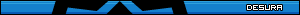 Proud Beta Tester for Desura Since October 28, 2010 Last edited by Expack2; 20-06-2011 at 03:25 PM. |
||

|
|

|
|
 Similar Threads
Similar Threads
|
||||
| Thread | Thread Starter | Forum | Replies | Last Post |
| Custom Titles! | Hadiel | Blah, blah, blah... | 29 | 31-03-2007 11:11 AM |
| Custom Dos Pc. | Grinder | General compatibility fixes | 34 | 20-02-2007 11:23 AM |
| Custom Pcs | Grinder | General compatibility fixes | 107 | 28-03-2006 07:09 PM |
| Custom Titles | moogle | Blah, blah, blah... | 45 | 17-09-2005 04:47 AM |
| C++ Custom Class Typecasting | twisted-mystic | Programming | 8 | 11-01-2005 08:15 AM |
|
|
||