|
|
#11 | ||
|
Join Date: Jul 2006
Location: Wojewodztwo Malopolskie, Poland
Posts: 997
|
have you mount the folder with BaK?
Try to type it right after DOSBox starts: mount C C:\DOS\FILES After this type DIR If there is now on screen 3 Dir .... bla bla bla type CD BAK and finally type KRONDOR
__________________
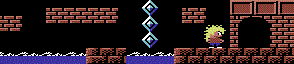
|
||

|
|
|
|
#12 | ||
|
Join Date: Oct 2004
Location: Opole, Poland
Posts: 14,276
|
QUOTE(Peka @ Jun 1 2007, 12:14 AM) [snapback]292418[/snapback] Quote:
1. weak in terms of options 2. compatibile with only one type of ZIP comression What I suggest you do is get WinRAR, install it and use for unpacking from now on. |
||

|
|
|
|
#13 | ||
     Join Date: May 2007
Location: ,
Posts: 21
|
Is there a way to place screen shots on this forum? Maybe that would help explain the problem.
I started DOSBox and typed "mount C C:\DOS\FILES" The screen reads "Drive c already mounted with local directory c:\DOS\CDRIVE\" Next I typed "dir" The screen reads: "Directory of c:\. . .. o file(s) 0 bytes. 2 dir(s) 110,540,800 Bytes free. c:\> |
||

|
|
|
|
#14 | ||
|
Join Date: Oct 2004
Location: Opole, Poland
Posts: 14,276
|
Quote:
mount C C:\DOS\CDRIVE and change that line to say mount C C:\DOS\FILES Then start DosBox. |
||

|
|
|
|
#15 | ||
     Join Date: May 2007
Location: ,
Posts: 21
|
I typed "mount C C:\DOS\FILES" and now I have two files when I type dir after the prompt, Thanks!!
What do I do next? |
||

|
|
|
|
#16 | ||
|
Join Date: Oct 2004
Location: Opole, Poland
Posts: 14,276
|
What does DIR return?
|
||

|
|
|
|
#17 | ||
      Join Date: Mar 2006
Location: Krakeroy, Norway
Posts: 3,014
|
Files or folders? What are their names? If there is one folder (you'll see by the extension "dir") named BaK, type "cd bak", then type dir.exe, dir.bat or dir.com. Look for any file named "setup", "install" or "Krondor" or something like that. The Setup is usually for setting up sound, for some games that is done in "install". When you have found these exe, bat and/or com files just type the name of that file you want to run.
__________________
Je Suis Charlie |
||

|
|
|
|
#18 | ||
     Join Date: May 2007
Location: ,
Posts: 21
|
BETRAY~1
BAK ZIP 8,883,498 31-05-2007 16:54 DOSBOX~1 EXE 1,482,255 31-05-2007 16:07 2 File(s) 10,365,753 Bytes. 3 Dir(s) 110,540,800 Bytes free. |
||

|
|
|
|
#19 | ||
      Join Date: Mar 2006
Location: Krakeroy, Norway
Posts: 3,014
|
Ok, that BETRAY~1 dir is the one. The reason for the ~1 is that the name is more than 8 characters long. Rename that directory (=folder) in XP to something shorter, then use the command cd [name of directory].
__________________
Je Suis Charlie |
||

|
|
|
|
#20 | ||
     Join Date: May 2007
Location: ,
Posts: 21
|
when I type cd bak it comes up "unable to change to: bak."
|
||

|
|

|
 Similar Threads
Similar Threads
|
||||
| Thread | Thread Starter | Forum | Replies | Last Post |
| How to Get Started with DOSBox | Japo | Tutorials | 0 | 05-07-2008 12:38 PM |
| Need Help Getting Started - Again! | peka777 | Troubleshooting | 5 | 04-06-2007 01:19 PM |
| Getting Started | jodie_amanda | Troubleshooting | 4 | 31-05-2006 02:26 PM |
| Plz, Help Me To Get My Game Started! | Allen Drak | Troubleshooting | 14 | 02-11-2005 10:47 PM |
| Please Help, Don't Know How To Get Started | Mr. White | Troubleshooting | 17 | 01-01-2005 11:08 PM |
|
|
||