|
|
#1 | ||
     Join Date: Jun 2007
Location: ,
Posts: 29
|
Hey, so, I've been browsing this forum without registering for a while and I think this is the only resource for the problem I have.
I am fortunate enough to have a copy of Judgment Rites that has the enhanced sound and voice-overs by the actors, but unfortunate enough not to know how to configure it all that correctly. So, I installed it via windows, without DOSBox or anything and the installation was successful. I then went to the game directory and right-clicked on the game executable to enable compatibility mode for Windows 95 and EMS and all that jazz, I thought I was right-on, smooth sailing! Well, when I booted the game, the voice-overs and sound effects worked, but no midi music or beeps when switching choices at a dialog box or the suspense chords when the saucer section of the Alexander is hurtling toward the Enterprise viewscreen. To top it all off, the game would pause intermittently for periods of twenty-thirty seconds and clip off some of the voice-over(s). I then tried DOSBox at first without D-Fend v2 and then w/D-Fend v2, granted the same results. It appeared to load fine, but then it would say "Could not find . . ." and source it back to my D: (DVD-RW) drive. Now, I have a CD-RW drive on the bottom, I don't know if putting the disc in a different drive helps, haven't tried that. Is there a way I can copy all of my data to my hard drive so DOSBox can find what it needs? So many people have reported playing this game and enjoying it to it's full potential. I have the voice-overs, I really don't want to do without. Is there anyway anyone out there can lend me a hand? Oh, here is a screen shot: 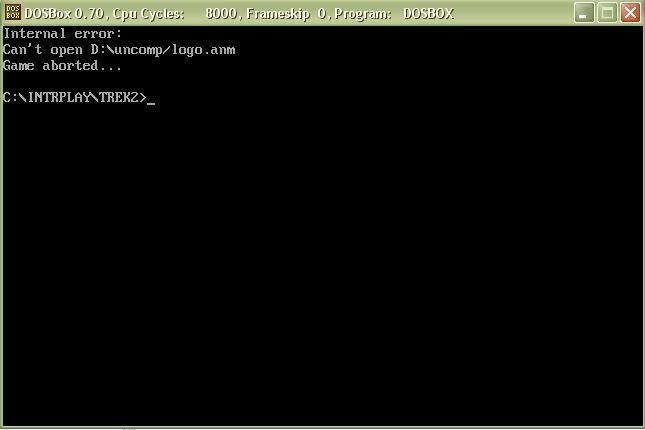 |
||

|
|
|
|
#2 | ||
      Join Date: Mar 2006
Location: Krakeroy, Norway
Posts: 3,014
|
I will suggest you install the game from within DOSBox, totally ignoring your Win installation.
Have you set up DOSBox correctly to utilize your DVD drive?
__________________
Je Suis Charlie |
||

|
|
|
|
#3 | ||
|
|
QUOTE(Mighty Midget @ Jun 13 2007, 06:15 PM) [snapback]294242[/snapback] Quote:
|
||
| |
|
|
|
#4 | ||
      Join Date: Mar 2006
Location: Krakeroy, Norway
Posts: 3,014
|
Then I strongly suggest you read the "Beginner's guide to DOSBox" here on AB's forum.
http://www.abandonia.com/forum/index...howtopic=14913
__________________
Je Suis Charlie |
||

|
|
|
|
#5 | ||
     Join Date: Jun 2007
Location: ,
Posts: 29
|
QUOTE(Mighty Midget @ Jun 13 2007, 02:37 PM) [snapback]294249[/snapback] Quote:
I already am well-aware enough to navigate through DOSBox, I just have a configuration problem that I need resolved. |
||

|
|
|
|
#6 | ||
     Join Date: Jun 2007
Location: ,
Posts: 29
|
I really think it's a matter of me getting this information off the CD, onto the hard drive and having DOSBox read it, install it, configure it and run it.
Right now, I'm running with the full voice overs, but no sound/music. There has to be a solution. |
||

|
|
|
|
#7 | ||
|
Join Date: Oct 2004
Location: Opole, Poland
Posts: 14,276
|
1. Stop using D-Fend. It's known to cause problems. If you really need a frontend, I'd advise DBGL as both more compatibile and configurable.
2. You need to MOUNT your CD or DVD drive to use it, almost the same like you do with a hard drive. http://dosbox.sourceforge.net/wiki/index.p...s%2FMount#CDROM 3. Install the game through DOSBox. |
||

|
|
|
|
#8 | ||
     Join Date: Jun 2007
Location: ,
Posts: 29
|
Okay! No longer using anything other than DOSBox.
Now, I've already tried installing ST:JR through DOSBox and I can't really find a means of surpassing it. I've read through mostly everything I could find, but, I don't see a presented solution. When running the install for this game, it gives you this:  Normally, on the side bar where it says "Z:" (virtual DOSBox drive) and "D:", I have the option of C: and F:, my two hard-drives. Now, I don't have either choice, and no way to install. Has anyone had as much difficulty with this game as I have? It's just so weird that it runs under the Windows XP element, but, just slowly and choppily (pauses, et. all) but with no music or sound, just voices. STRANGE! Well, any more advice or solutions will be greatly appreciated. |
||

|
|
|
|
#9 | ||
|
Join Date: Oct 2004
Location: Opole, Poland
Posts: 14,276
|
You mounted your CD-Rom drive without mounting a hard drive.
You might want to automate your drive mounting by using the [Autoexec] portion of Dosbox.conf --> see here on how to do that. |
||

|
|
|
|
#10 | ||
     Join Date: Jun 2007
Location: ,
Posts: 29
|
Yes, yes, YES! :brain:
Everything works as it should, all sound, music, voices, EVERYTHING! HOWEVER! Annimation and sound are kind of choppy. Any remedies? |
||

|
|

|
 Similar Threads
Similar Threads
|
||||
| Thread | Thread Starter | Forum | Replies | Last Post |
| Star Trek - Judgment Rites | Romano | Games Discussion | 75 | 05-07-2021 06:41 AM |
| Star Trek - Deep Space Nine - Harbinger | Fek'Leyr Targ | Approved Requests | 3 | 05-08-2012 07:59 PM |
| Star Trek - Judgment Rites | The Fifth Horseman | S | 10 | 19-03-2010 09:13 PM |
| Star Trek - Judgment Rites | Wolf Thug | Gaming Zone | 3 | 08-06-2009 12:16 AM |
| Star Trek - Judgment Rites | snickerfit | On site | 4 | 17-07-2007 06:50 PM |
| Thread Tools | |
| Display Modes | |
|
|
||