|
|
#1 | ||
  Join Date: Nov 2006
Location: ,
Posts: 1
|
I apologizee if this question is too basic, but I'm really a Mac user.
See, like the little delinquent I am, I'm always playing these games at work. So, I need to close the window quickly. Is there I way I can run these, but not full screen? |
||

|
|
|
|
#2 | ||
     Join Date: Jun 2004
Location: Jan Mayen, Svalbard and Jan Mayen
Posts: 2,167
|
if you run them in DOSBox then you can run them in windowed mode.
__________________
Flowing with the stream of life |
||

|
|
|
|
#3 | ||
     Join Date: Nov 2006
Location: ,
Posts: 5
|
QUOTE(Data @ Nov 10 2006, 06:34 PM) [snapback]266326[/snapback] Quote:
Because for the moment i play in a little window. Thx. |
||

|
|
|
|
#4 | ||
|
Join Date: Jul 2006
Location: Wojewodztwo Malopolskie, Poland
Posts: 997
|
Try to use the standard windows shortcut:
Left Alt + Enter
__________________
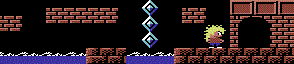
|
||

|
|
|
|
#5 | ||
     Join Date: Nov 2006
Location: ,
Posts: 5
|
Great thx
 k: :brain: k: :brain: |
||

|
|
|
|
#6 | ||
   |
QUOTE(somedog @ Nov 10 2006, 06:16 PM) [snapback]266325[/snapback] Quote:
__________________

|
||

|
|
|
|
#7 | ||
       Join Date: Jun 2005
Location: Bicester, England
Posts: 45
|
Make sure your dosbox.conf file has the line "fullscreen=true" and it will start fullscreen every time
__________________
Let teh phantasy rule your mind |
||

|
|

|
|
 Similar Threads
Similar Threads
|
||||
| Thread | Thread Starter | Forum | Replies | Last Post |
| Full screen | railfrog | Troubleshooting | 3 | 03-07-2009 11:48 AM |
| Vertical screen position too high in full screen mode | Buddha | Troubleshooting | 3 | 29-05-2009 10:36 PM |
| Full Screen in Dos Box? | litangel | Troubleshooting | 4 | 23-08-2008 06:48 PM |
| get rid of full screen? | hannah | Troubleshooting | 17 | 08-04-2008 01:33 PM |
| Need Full Screen | livvyf | Troubleshooting | 5 | 26-12-2004 11:40 PM |
|
|
||