|
|
#1 | ||
        Join Date: Apr 2007
Location: Warszawa, Poland
Posts: 58
|
I found a corrupted .htm file in my documents. I don't know how can I delete it, because my computer doesn't react a bit. And when I tried to open it in webpage editor, I've got the info that "File doesn't exist!". If it doesn't exist, than why it's still in my folder?  What can I do? :blink: please help |
||

|
|
|
|
#2 | ||
        Join Date: May 2005
Location: Nitra, Slovakia
Posts: 6,533
|
go to safe mode (keep pressing f8 on boot) and there you should be able to do that
__________________

|
||

|
|
|
|
#3 | ||
        Join Date: Apr 2007
Location: Warszawa, Poland
Posts: 58
|
<div class='quotetop'>QUOTE(_r.u.s.s. @ Apr 28 2007, 05:10 PM) [snapback]288743[/snapback]</div>
Quote:
but thanks for the advice |
||

|
|
|
|
#4 | ||
|
Join Date: Oct 2004
Location: Opole, Poland
Posts: 14,276
|
Sounds like a corrupted record on your FAT (or MFT, if you're using NTFS file system).
Run Scandisk on that drive. |
||

|
|
|
|
#5 | ||
        Join Date: Apr 2007
Location: Warszawa, Poland
Posts: 58
|
<div class='quotetop'>QUOTE(the_fifth_horseman @ Apr 30 2007, 08:49 AM) [snapback]288858[/snapback]</div>
Quote:
thanks for the advice!  |
||

|
|
|
|
#6 | ||
          Join Date: Feb 2007
Location: Peterlee, England
Posts: 169
|
sometimes the file system can be a real pain. sometimes this problem can be caused by corruption in the file name or the file name being longer than the limit due to a program error .
if all else fails then move all other files and directories out of the directory where the file is then delete the directory. I have on occasion found that this is the ONLY way to delete a $%$£'ed up file  . only problem is if it's in the root or the windows directories. . only problem is if it's in the root or the windows directories.( I have seen programs to delete these problem files but the directory deletion is the way I would prefer to do it ) |
||

|
|
|
|
#7 | ||
      Join Date: Mar 2006
Location: Krakeroy, Norway
Posts: 3,014
|
I had a similar problem once, when I used a hdd too big for my mobo/bios. When I filled the hdd with too much data for my mobo/bios to cope with the hdd reported lots of "imaginary" files instead of my audio files with nonsense names that I couldn't delete. Only option was to format, losing all audios (which was lost anyway due to the fark-up). Have you checked free hdd space and if there are any issues with your hdd versus your mobo/bios?
__________________
Je Suis Charlie |
||

|
|
|
|
#8 | ||
        Join Date: Apr 2007
Location: Warszawa, Poland
Posts: 58
|
dunno what happened but after a few days, the file became visible to the system and I can delete it the normal way
|
||

|
|
|
|
#9 | ||
|
Join Date: Jul 2006
Location: Wojewodztwo Malopolskie, Poland
Posts: 997
|
computers works in mysterious ways!
I'm glad your problem is gone now  k: k:
__________________
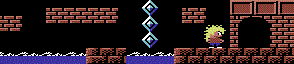
|
||

|
|

|
|
 Similar Threads
Similar Threads
|
||||
| Thread | Thread Starter | Forum | Replies | Last Post |
| Need Help With Jar File | Ioncannon | Programming | 4 | 22-03-2007 05:25 AM |
| Problem Running Some Dos Games In Xp (.pif File Problems) | Jeff The Ninja | Troubleshooting | 6 | 20-02-2007 04:11 AM |
| Corrupted File/memory [81055] | Tulac | Gaming Zone | 4 | 08-06-2005 09:05 PM |
| File I/o Problem In C/c++ | Kon-Tiki | Programming | 5 | 28-04-2005 06:07 PM |
| Upgraded Ram :).... And Corrupted Hdd | Ioncannon | Tech Corner | 7 | 09-01-2005 04:08 PM |
|
|
||