|
|
#1 | ||
            Join Date: Sep 2010
Location: ,
Posts: 884
|
In order to verify Mario's Time Machine was, in fact, released on the PC (in this case, MS-DOS), I need someone to crack the copy-protection on the image so generously posted by UnconformistSheep in the game's request post. If someone can do so, I'd really appreciate it because it will allow either another Abandonia staff member or myself to verify the abandonware status of Mario's Time Machine.
__________________
You like manuals. You like manuals. You love them. You cannot resist manuals. Your gameplay experience is meaningless without manuals. 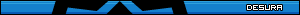 Proud Beta Tester for Desura Since October 28, 2010 |
||

|
|
|
|
#2 | ||
             Join Date: Feb 2010
Location: Now Only:$349.95, Japan
Posts: 939
|
I'll have a look into this later.
|
||

|
|
|
|
#3 | ||
       Join Date: Jul 2009
Location: Porto, Portugal
Posts: 46
|
I guess you guys didn't have more luck than I did, uh?
 That mobygames.com doesn't list PC/DOS as one of the supported platforms, but wikipedia can confirm both games were released for the DOS: http://en.wikipedia.org/wiki/Mario%27s_Time_Machine http://en.wikipedia.org/wiki/Mario_is_missing I never played the NES and SNES versions, but, from the look of the screenshots, the DOS version looks (from what I remember) a lot like the SNES version. The archaic copyright protection mechanism I think were introduced by the Portuguese publisher, which also did the translation. It seems to have worked by changing something in the Floppy Disk #5 during install, which I guess got reverted when doing an explicit uninstall. I guess I could have made a backup copy of this 5th Floppy Disk, but I didn't know better as a kid. :-P Anyhow, this company no longer seems to exist. At least, google returned nothing for the name. |
||

|
|
|
|
#4 | ||
             Join Date: Feb 2010
Location: Now Only:$349.95, Japan
Posts: 939
|
My main problem is trying to work out how to mount multiple floppy images, if only there was a bare bones tutorial which would make actually the process easier.
|
||

|
|
|
|
#5 | ||
|
Join Date: Oct 2004
Location: Opole, Poland
Posts: 14,276
|
Current official DOSBox version doesn't support that. The last one that did was v0.65. If you have that, all you have to do is specify the image files one after another. When mounted, CTRL+F4 cycles to the next image (or to the first if the currently mounted one was the last).
|
||

|
|
|
|
#6 | ||
       Join Date: Mar 2006
Location: ,
Posts: 4,613
|
I didn't know that but
You can download old versions from the dosbox.com site, it's the last link the in list below all the platforms, it takes you here: http://sourceforge.net/projects/dosbox/files/dosbox/
__________________
Life starts every day anew. Prospects not so good... |
||

|
|
|
|
#7 | ||
       Join Date: Jul 2009
Location: Porto, Portugal
Posts: 46
|
Quote:
Off-topic, but a nice hack would be to add a menu-bar to DosBox (when in window-ed mode, like in other emulators), so you would have access to such commands, and to allow you to easily mount directories and etc. Last edited by Paco; 29-01-2011 at 03:13 PM. Reason: doublepost |
||

|
|
|
|
#8 | ||
       Join Date: Jul 2009
Location: Porto, Portugal
Posts: 46
|
I still have the box, manual and etc of the game. I will get you guys a scan of the thing. Anyhow, here is a translation of a piece of paper (A5) that came with the game, instructing how to install/handle the game:
Quote:
I am not sure how we can possibly re-create these two files. In Linux (as in other operating systems), you have this "strace" command that allows you to see which system-calls a program is making (which includes stuff like opening and reading files). That is likely not enough for us: we need to see exactly what the installer (and then the game) are trying to match the file with. Fortunately, with DosBox, we should be able to track exactly what the program is doing. Anyone knowing their x86 Assembly might also be able to do the same by looking at the disassembled code. I have never done any reverse engineering, and I am short of time at the moment, but it sure sounds like a fun project to eventually get around to. If anyone knows more about this, I would love to help though. By the way, the same A5 piece of paper is found in both boxes of these Mario games. The manual of the games themselves is very brief in installation instructions: it only says basically: "insert floppy #1; type INSTALAR; follow the instructions". It says nothing about the protection mechanism, or even that you should type DESINSTALAR to uninstall the game. Crappy publishers... Last edited by UnconformistSheep; 29-01-2011 at 05:42 PM. Reason: typo |
||

|
|
|
|
#9 | ||
|
Join Date: Oct 2004
Location: Opole, Poland
Posts: 14,276
|
There's one thing I could think of - if the files are erased from the floppy just by deletion and not overwriting, it could be possible to locate and recover their contents from the disk images.
__________________
 "God. Can't you people see I'm trying to commit a crime against science and nature here?" -- Reed Richards Last edited by The Fifth Horseman; 29-01-2011 at 05:58 PM. |
||

|
|
|
|
#10 | ||
|
Join Date: Oct 2004
Location: Opole, Poland
Posts: 14,276
|
Scratch what I said. Your floppy image isn't missing those files - IMGMOUNT it in DOSBox and see for yourself.
What's the case is that the image is truncated and more than likely missing part of the original game data. |
||

|
|

|
 Similar Threads
Similar Threads
|
||||
| Thread | Thread Starter | Forum | Replies | Last Post |
| Prince of Persia 2 copy protection | yashhad | Troubleshooting | 3 | 29-08-2009 08:07 PM |
| [Extra] TimeQuest Copy Protection | Spumantii | Documentation / Extras | 5 | 27-03-2009 07:14 PM |
| Help With Horde Crack Copy Protection | Valaggar | Troubleshooting | 7 | 22-03-2007 06:56 PM |
| Ultima 7 Copy Protection | cabron | Gaming Zone | 1 | 10-01-2005 10:47 AM |
| copy protection? | I_Wanna_Be_A_Pirate | Troubleshooting | 6 | 19-04-2004 12:37 AM |
|
|
||