|
|
#221 | ||
|
Join Date: Oct 2004
Location: Opole, Poland
Posts: 14,276
|
If you have problems doing it "the easy way", then let's go the hard way instead.
Refer to the official FAQ? and try to do the mounting and such manually, through the command line. If that's too complicated, there is a list of frontend programs there. They usually make everything easier. |
||

|
|
|
|
#222 | ||
|
|
I am having a horrible time trying to get this to work. I have installed Xwing here with no problems :
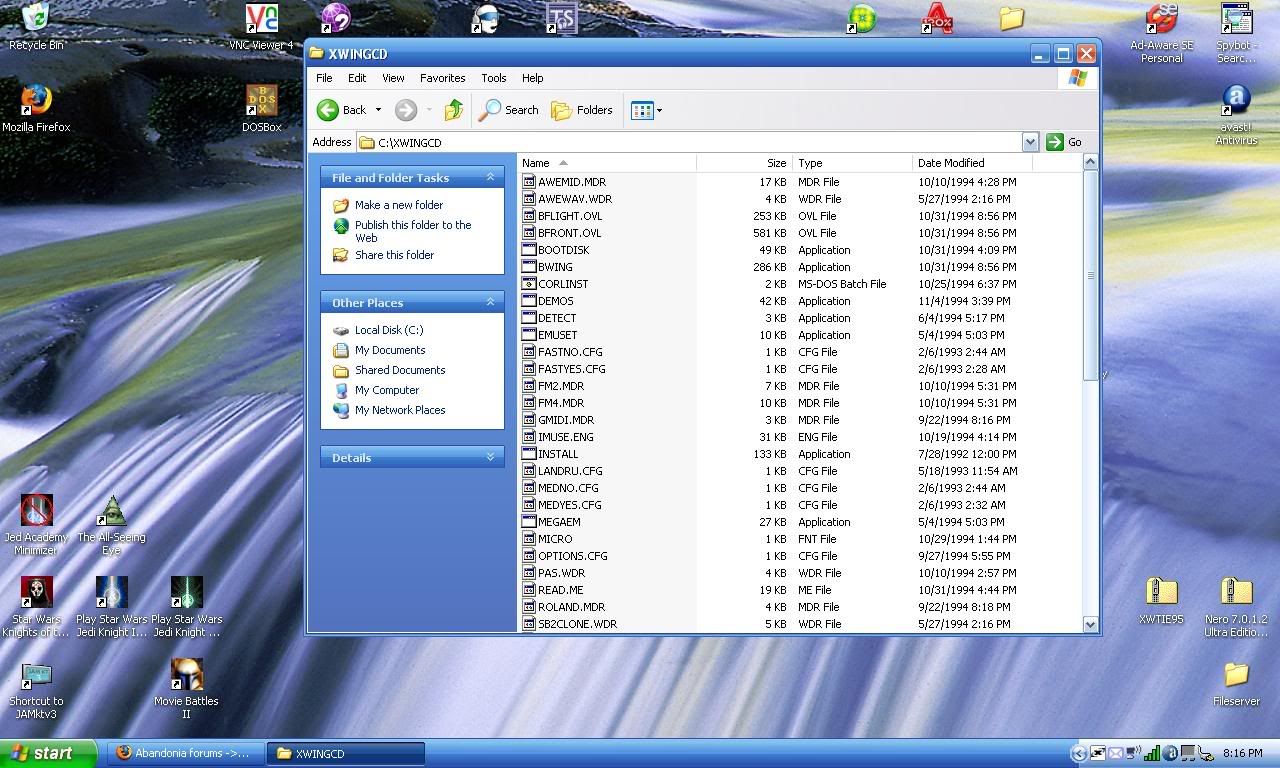 Now that I have done that, I drag the "Xwingcd.bat" file onto the DOSBox program (which is version 0.65). This happens : 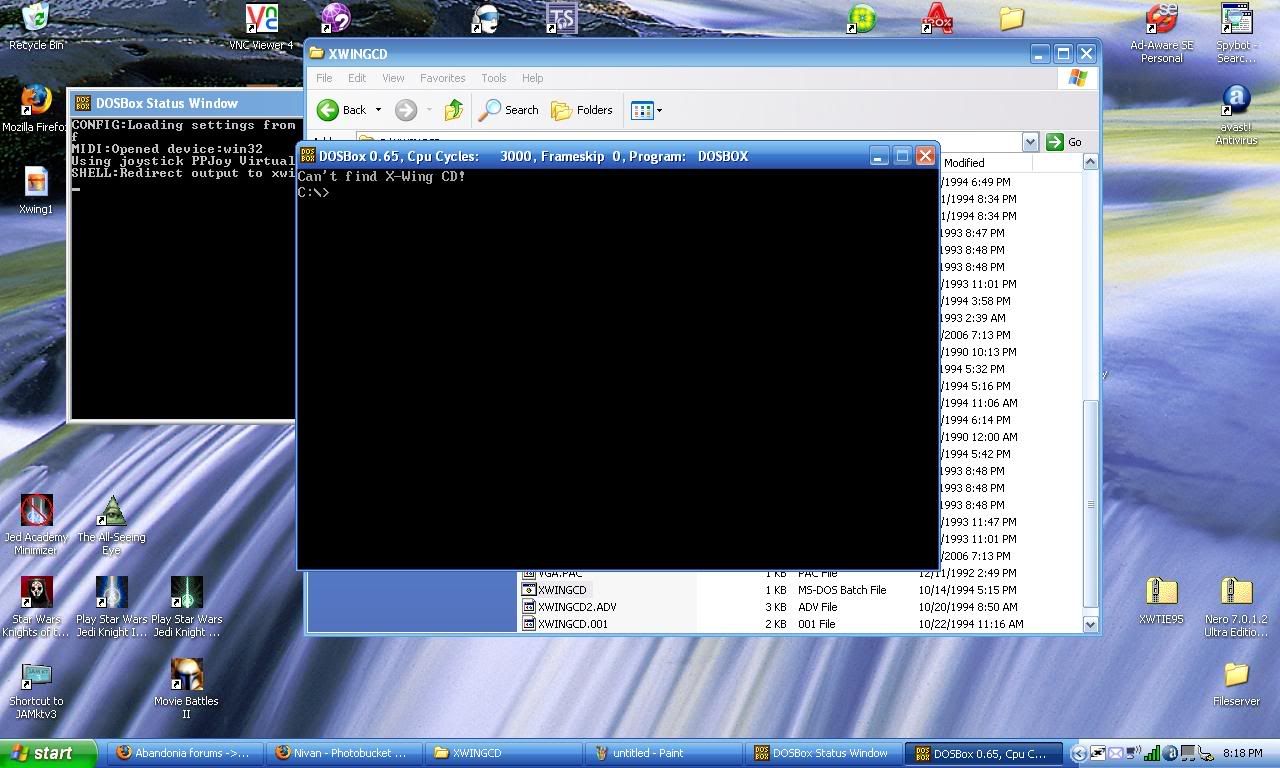 I'm totally lost. I tried doing the tutorial earlier on this page, and no luck there either. Can anyone help? |
||
| |
|
|
|
#223 | ||
|
|
Update :
If I try to do the tutorial above, I get this when trying : 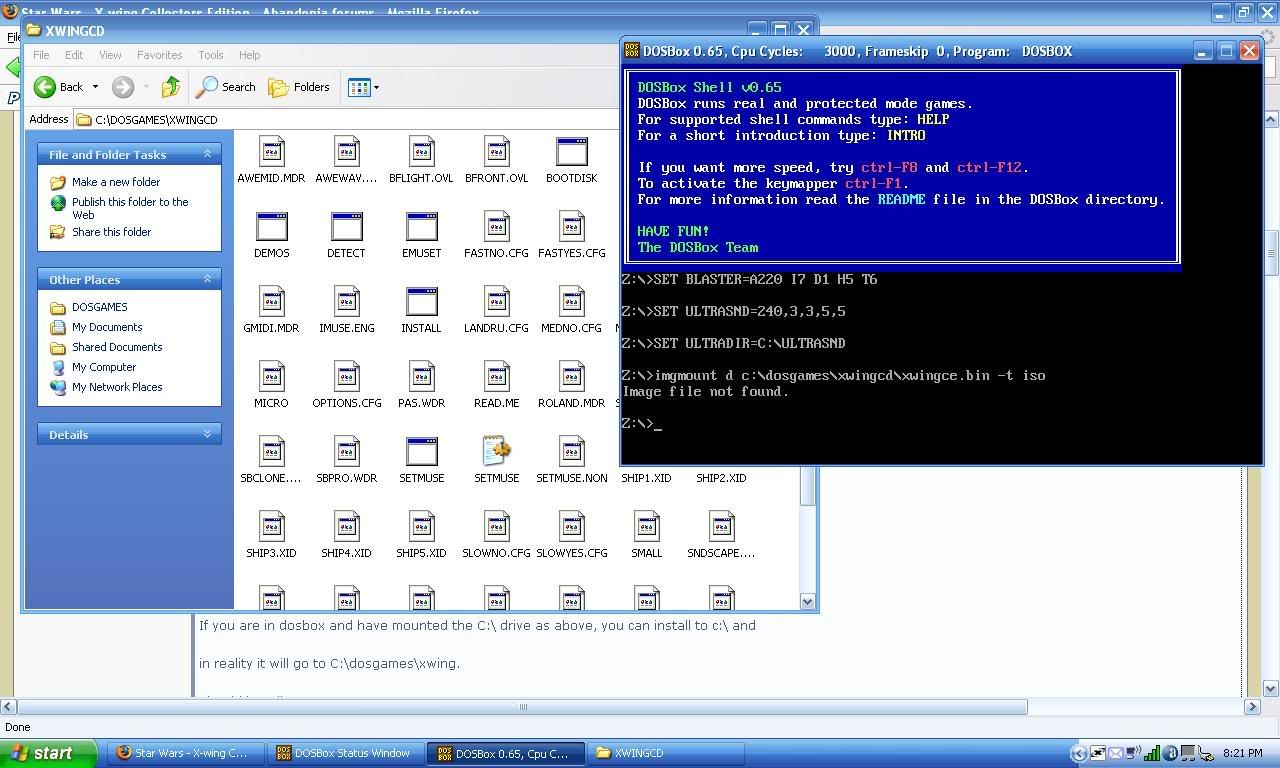 |
||
| |
|
|
|
#224 | ||
|
Join Date: Oct 2004
Location: Opole, Poland
Posts: 14,276
|
Make sure the path you enter in IMGMOUNT command is correct. Right now it is obviously wrong.
|
||

|
|
|
|
#225 | ||
|
|
I got the path correct, and still get some error. The point is, I have it installed. It just has the error "Can't find Xwing CD!" above.
|
||
| |
|
|
|
#226 | ||
             Join Date: Nov 2004
Location: Lisboa, Portugal
Posts: 506
|
Sorry for the "dumb" question but, are you sure there is a "xwingce.bin" file in your "c:\dosgames\xwingcd\" folder?
Because the error you get is typical when the image file (the .bin one) is missing... |
||

|
|
|
|
#227 | ||
|
|
Actually,
I changed it so it loaded my ISO. I have no clin what this xwingce.bin thing is.... |
||
| |
|
|
|
#228 | ||
|
|
Better question:
What the heck is this xwingce.bin thing, and where do I get it? All I have is an Xwing collector's edition cd-rom. By archive, I thought you meant extract that cd to a folder (Using something like Winrar). Totally confused. |
||
| |
|
|
|
#229 | ||
             Join Date: Nov 2004
Location: Lisboa, Portugal
Posts: 506
|
<div class='quotetop'>QUOTE(Guest @ Jul 14 2006, 11:07 PM) [snapback]243344[/snapback]</div>
Quote:
Then, what are you trying to mount? :blink: :blink: Supposedly, the ".bin" file - that you can mount is an "image" of a CD-Rom on your hard disk. When you "mount" that image, your computer will take it like if it is "the real CD-Rom" so you won't need to have the CD on your CDRom drive... If you have the CDRom of the game (or the files from it - from which you installed the game), maybe what you need is to "mount" the folder containing these files as the "CDRom", example: mount e e:\ -t cdrom (where e:\ is you CDRom - replace by the path of the folder where you have the files from which you installed the game) I hope this as answered (somehow) your questions...  k: k: |
||

|
|
|
|
#230 | ||
           Join Date: Feb 2005
Location: Palermo, Argentina
Posts: 814
|
As the orc engineer told you you should got a .bin and a .cue files with them and Daemon Tools you get the CD in your new Cd reader. Anyway, there is a good explanation of that in the game´s page.
__________________
2nd placed of 1st Ufo2000 Tournament! 
|
||

|
|

|
 Similar Threads
Similar Threads
|
||||
| Thread | Thread Starter | Forum | Replies | Last Post |
| Wing Commander II - Deluxe Edition [GoG] | GoNzOTW | Invalid Requests | 21 | 05-05-2012 09:55 AM |
| Star Wars Collector's edition help | ChloeTheFirefox | Old Suggestions | 2 | 26-01-2009 10:42 PM |
| Star Wars - X-Wing vs TIE Fighter [LucasArts] | tnh723 | Rejected requests | 4 | 18-06-2008 01:08 PM |
| Star Wars - X-Wing [LucasArts] | insidious | Rejected requests | 11 | 07-08-2007 05:46 PM |
| Star Wars - Rebellion [LucasArts] | riven311 | Rejected requests | 20 | 27-07-2007 03:21 PM |
|
|
||