Join Date: Oct 2004
Location: Opole, Poland
Posts: 14,276
|

Here's what I've done so far:
DBguide.rar (Dead link)
The parts that were not included in the Beginner's Guide
Quote:
2.0 Advance to Next Level
First of all, now that you know the basics of running DOSBox, get yourself familiar with its README file. A lot of things are explained in there (some of which are re-explained again in this tutorial in a slightly streamlined fashion).
If you found what we did so far too difficult, feel free to wimp out end reading at this point.
If not, read on - there are several interesting things you may want to learn.
Like, how to run the game with a single click on an icon on your desktop... yes, that's possible - and the very next part explains it in detail.
2.1 Who needs a frontend?
So there are those frontend programs, making it easier to run games in DOSBox. A lot of good they do, when for ease of use you pay with lower stability and compatibility problems.
But why use them at all?
Let's make a config tailored specially to running our example game, and a shortcut to run it in a more convenient fashion right from your Desktop.

Start by creating a directory on your desktop and copy the shortcuts to DOSBox and its config file in there.

Copy the shortcut to DOSBox and rename the copy to "Power Dolls". Right-click it, select "Properties" and go to the "Shortcut" tab. See the first box? Click on it and change the part where it says "DOSBox.conf" to "power dolls.conf". Also, to get rid of that status console window that appears along with DOSBox, add -noconsole at the end of the line.

But, you need a "power dolls.conf" config file to run it properly and not on default DOSBox settings. Open the directory where you installed DOSBox (default is C:\Program Files\DOSBox- followed by version number, eg DOSBox-0.66rb3), copy your "DOSBox.conf" and rename the copy to "Power Dolls.conf".
Now that this is done, let's modify that config file a little to run only our game and close when the game terminates.
Remove the line that says "C:\nc\nc.exe" from the bottom, we won't need in a game-specific config.
Type in these commands instead of it:
cd Dolls
pd.exe
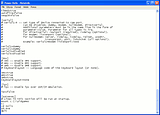
Allright, this will enter the game directory and run the game. But if the shortcut will be used only to run the game, why not make DOSBox close after you quit the game? To do that, just add one last line on the bottom of the config file, saying "exit". Save this config.
Running the shortcut will start the game, but isn't it lacking something?
Like, a neat icon to top it off?

Obviously you need to have one at hand - you can use one of thousands free icons floating around the net, or make one yourself. For this tutorial, I've taken a few screenshot from Power Dolls and turned parts of them into icons. You can download these here. To use the icons after downloading and unpacking (they were compressed with WinRar to save space - hey, I have to host them in my attachbox, and it ain't infinite!) you need to right-click the executable, go to "Properties" and then "Shortcut" tab. Click on "Change icon" then "Browse" and point the system to where you have unpacked the icon.

You have just made a shortcut that instantly runs your game in DOSBox and Closes when you leave the game. Plus of course looks damn pretty as well.
Is that cool or what?
And while we're at it... why stop only on making such a shortcut to a single game? Sky is the limit!

Note: Remember that as this shortcut (and others like it) uses a separate config file, changes made to DOSBox.conf will not affect the other configs. If you want to change something in the way DOSBox runs it, you'll have to edit its specific config file.
2.2 Looks better than the real thing!
DOSBox has several advantages over a real DOS computer, least of which is a wide selection of filters that can be employed to make old, pixellated games look better than they actually did. Of course it won't make old Wolfenstein 3D look like Return to Castle Wolfenstein, but that doesn't mean it cannot look better.
Let's open Power Dolls.conf again.
The following lines can be changed:
output=overlay -change-to-> output=ddraw
(DirectDraw output - slight blurring of the image)
aspect=false -change-to-> aspect=true
(aspect correction - if when you ran a game it appeared vertically squashed, this change fixes that)
scaler=normal2x -change-to-> scaler=super2xsai
(super2xsai is - in my personal opinion - the best graphics filter for DOSBox)
Note: Super2xsai scaler is not available in v0.65 or lower. A close equivalent available in these versions is Advmame3x.
While we're at it, you might want to change the line "windowresolution=original" to run at the next resolution lower than your desktop (I use 1024x768 for my desktop, and 800x600 window resolution of DOSBox is pretty much the optimum size for playing).
2.3 Sounds better too!
That's not all we can do: the sound sampling rates can be increased to 44 kHz, thus slightly increasing sound quality (particularly in case of MIDI and CD-Audio sound).
The following settings:
rate=
oplrate=
gusrate=
pcrate=
tandyrate=
Should all be changed to 44100 instead of 22050. This will only slightly increase the quality of digitized sound, but the change to MIDI music will be much more significant.
NOTE: this change can cause problems with some games, but my experience shows that this happens only when combined with Sound Blaster 1 emulation.
Also, you could change the Sound Blaster type emulated by DOSBox - MIDI music sounds a bit differently on SBPRO2 and SB16 emulation, and it depends on which one you prefer.
If you don't believe me, listen to the outro sequence from the floppy version of Flashback under Sound Blaster Pro 2 and again under Sound Blaster 16. Hear the difference?
2.4 ISOs and floppy images
Some games may be available in form of ISO images. These files are a complete copy of the CD-rom disc contents and can be either burned onto a CD or loaded via virtual drives (like the CloneCD virtual drive) to act like if they were a real disc inserted into a CD-ROM drive.
If you ever tried to use DOSBox with a CD-image mounted in a virtual drive program, you have probably noticed that its performance was far from perfect - stuttering sound being the most obvious symptom.
DOSBox bas its own virtual program which does not cause compatibility issues. An example of its usage is:
IMGMOUNT D F:\DOSGAMES\ISO\GDI.ISO -t iso
As you can see, it's very similar to the MOUNT command, except for two elements:
-Instead of a directory, the path to a disc image is provided.
-The -T switch, followed by type of disc image being mounted. It can be:
"floppy" for floppy disk images - not so uncommon/useless as you may think!
"iso" for ISOs as well as BIN/CUE and IMG/CUE CD images (in case of BIN/CUE and IMG/CUE images, specify the path to the main image file, ie the BIN or IMG file and DOSBox will do the rest automatically)
"hdd" for hard drive images (complicated stuff, not likely you'll be using it anyway)
It comes with several twists, though. Firstly, you can specify the paths to the CD images both on real and mounted drives. If I have F:\Dosgames\ mounted as my C drive, both "imgmount D F:\dosgames\ISO\GDI.iso -t iso" AND "imgmount D C:\ISO\GDI.iso -t iso" will be valid commands to mount it.
Second, you can mount several CD images onto a single drive by specifying them in succession (example uses two images, but there is nothing to stop you from mounting twenty or thirty - obviously however, that would be very impractical):
"imgmount D F:\dosgames\ISO\GDI.iso F:\dosgames\ISO\NOD.iso -t iso"
Only one disk image will be available at a time, you switch to the next one by pressing CTRL+F4. Once you switch from the last image in the list, it goes back to the first.
2.5 Bootdisks and booter games
In order to run any of these, you have to use the BOOT command. There are a few important things to remember about it:
1. You will never be able to boot real floppies with it, only disk images.
2. You will not be able to boot disk images already mounted as disk drives.
3. The disk images to boot must be located on a mount currently existing in DOSBox and the path to them must describe their location under DOSBox.
4. Mounting multiple images and changing between them works exactly the same as im IMGMOUNT command.
5. If the machine type is set to PCJR, this command can be used to boot JRC cartridge images.
Example:
The image is a custom Wibarm floppy image (homebrewn single-disk version I cooked up some time ago) located under F:\Dosgames\Wibarm.ima . F:\Dosgames is mounted as the C drive in DOSBox. Therefore, the command to boot it would be:
Boot C:\Wibarm.ima
2.6 Mysteries of the CONFig file
If you followed the tutorial, you already saw DOSBox.conf a few times.
Now, just as promised, we're going to take an in-depth look at what settings are there and what we can do with them.
[SECTION IN PROGRESS]
2.7 Changing config on the fly
[SECTION IN PROGRESS]
2.8 Batch files
Generally speaking, a batch file is a simplistic program that can order DOS (or DOSBox) to execute certain commands. In DOSBox, you can also use batch files to call up DOSBox commands and change settings when it's running, as well as create simple menus for various purposes. The [autoexec] portion of DOSBox config acts exactly like a batch file, BTW.
Batch files have an extension "BAT", but are in fact nothing more complex than regular textfiles and can be edited using the Windows' Notepad (or Norton Commanders' built-in text editor).
There is a guide at www.carleton.ca/~dmcfet/, and also another one posted on our forum by JG007, so all I'm going to point out here is that putting an @ on the beginning of line will make that line "mute" (ie not displayed in the command line despite being executed)
Advanced usage example: [autoexec] content that displays a menu to choose which episode of Traffic Department 2192 to start.
Code:
mount c f:\dosgames
C:
cd TD2192
cls
@echo off
:start
echo Traffic Department 2192
echo.
echo 1. Episode 1
echo 2. Episode 2
echo 3. Episode 3
echo X. Exit
echo.
echo.
echo Enter episode number to start game or X to exit.
echo.
@choice /C:123X
if errorlevel 4 goto exit
if errorlevel 3 goto ep3
if errorlevel 2 goto ep2
if errorlevel 1 goto ep1
:ep1
td1
cls
goto start
:ep2
td2
cls
goto start
:ep3
td3
cls
goto start
:exit
exit
Admited, it's clunky and unwieldy for more complicated things, but can be quite useful (for example, I've written an XMS/EMS/UMB switcher that can be ran from inside DOSBox).
|
Quote:
Next, go to Abandonia's programs page and snatch VDMSound. Install them both. We'll deal with DOSBox a bit later, and for the moment let's see what can be done in Windows and through VDMSound.
1.1: Windows options.
Let's try to make the game work with Windows. Right-click on PD.exe and select "Properties". Now let's move to the tab entitled "memory".
Set all drop-boxes to "automatic" and check the box next to "protected". Click on OK and try to run the game.
For some games it's all that needs to be done. However, while the game starts this time, the sound doesn't work. Obviously, we have to try a different way!
1.2: VDMSound.
VDMSound is a good way to make many games work well on modern systems. Before we run the game with it, however, let's make sure the game's sound configuration is correct (most of the games downloadable from Abandonia should be configured properly, but it's a good habit to check that anyway).
Run Install.exe and let's see what we've got (don't worry if you don't know what half of these things mean, we'll get to it in a moment). Other games may have different configuration utilities, but the basics of what you need to configure are the same:
Now, what are these?
Soundcard is the type of sound device the game uses. VDMSound and DOSBox emulate SOund Blaster 16 by default, but as you have just found out - the game doesn't have the option to use it. Next closest setting is Sound Blaster Pro, so let's use that one.
Adress, DMA and IRQ are three settings important for the sound to work. You don't have to know what they mean, just that VDMSound and DOSBox both use Adress 220, DMA 1 and IRQ 7 as the default values.
Let's save these settings (in this case, F1 does it) and exit by pressing Escape.
Now right-click on the executable and choose "Run with VDMS". As at the moment there is no need for us to change anything in VDMSound's settings, so just click "Next". In the next window you can add a shortcut for this game to your desktop - that's quite convenient, but we won't do it this time.
So, what is the result? Well, it works - and with sound! But it is still not perfect, as you might have noticed. Many games work in VDMSound without any problem, but in this case we'll have to go one step further.
1.3: Advanced VDMSound configuration.
When starting a game with VDMSound, you can also take configuring the VDMSound's options into your own hands. At the first screen, choose "Set up a custom configuration" and click "Next". The window that appears allows you to base your config off another pre-existing one, but since you don't have any to reuse, just click on "next". A third window will open that says "TODO: add stuff here". In the lower right corner, above "back", "next" and "cancel" buttons, there will be one that says "advanced". Clicking on it will open the Advanced VDMSound Properties control panel, where you can modify the config to suit your needs better.
|
Any comments, suggestions and criticism are welcome.
__________________
 "God. Can't you people see I'm trying to commit a crime against science and nature here?"
"God. Can't you people see I'm trying to commit a crime against science and nature here?"
-- Reed Richards
Last edited by The Fifth Horseman; 19-08-2012 at 01:55 PM.
|

























 k: Great. Gonna add an explanation of that to the article.
k: Great. Gonna add an explanation of that to the article.









 k: (Now, finally, i'm able to resize dosbox window, as i want, instead of full resolution or the tiny window of DOSbox when launched :w00t: )
k: (Now, finally, i'm able to resize dosbox window, as i want, instead of full resolution or the tiny window of DOSbox when launched :w00t: ) I'm little confused
I'm little confused 













 Therefore there is only two possibility :
Therefore there is only two possibility : ). So, below what i see in the property, for comfort i've traslate the most important, and different from english, terms (wooow i've partially "RE-localized" the italian version, into the english version :blink: :
). So, below what i see in the property, for comfort i've traslate the most important, and different from english, terms (wooow i've partially "RE-localized" the italian version, into the english version :blink: :



 Similar Threads
Similar Threads