|
|||||||
| Memberlist | Forum Rules | Search | Today's Posts | Mark Forums Read |
| Search Forums: | Click here to use Advanced Search |
 Topic Review (Newest First)
Topic Review (Newest First)
|
|
|||||||
| Memberlist | Forum Rules | Search | Today's Posts | Mark Forums Read |
| Search Forums: | Click here to use Advanced Search |
 Topic Review (Newest First)
Topic Review (Newest First)
|
| 28-07-2017 09:11 AM | |
| Mollie Grant | nice post |
| 30-09-2012 07:29 AM | |
| Japo |
I wasn't comparing the DOSBox info review section with the DOSBox wiki, but with having the same info in the review page but separated in fields (cycles, etc.) If you ask me I prefer the information to be on the official DOSBox website first, and here second. It's there that I would refer first myself. Although I didn't know they had that wiki section as well as the "compatibility" website tab, where most of the info currently is, and which users could already expand and comment. |
| 30-09-2012 01:19 AM | |
| RRS |
What about games you don't feature? DOSBOX wiki is more general - and some people may prefer to seek info there and not on some abandonware website, mind you... |
| 29-09-2012 03:17 PM | |
| Japo |
We now have the optional 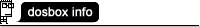 section on the review/download page. If a certain game needs it to be added or expanded you can contact an updater about it. This also allows total flexibility on what information to include, or not to include in the many cases where a game works pretty fine with the default settings. |
| 28-09-2012 03:29 AM | |
| RRS |
I can see your point Treewyrm. Just the crucial settings. E.g. I wasn't able to run Wings of Glory until I read that it needs ems=false - go figure! Forum isn't the best place for storing information. I hate the search script at VOGONS, finding info there is a chore! dosbox.conf changes with each DOSBOX version. It contains settings that vary with personal preferences (e.g.: I don't use scalers). Some settings change from system to system, like best cycle setting. I use GUS emulation wherever it works, while it isn't packed with DOSBOX. The best place to store such info appears to be... the DOSBOX wiki itself: http://www.dosbox.com/wiki/GAMES The problem is it appears to be somehow deserted and its GAMES section isn't displayed prominently. Moreover, it desperately needs some editing standards. No generic DOSBOX how-to, no mention of cracks(!), etc. I'd propose using infobox first - with crucial settings (use them or the game won't run), followed with comments of personal experiences of how to make it run optimal (but "your mileage may vary"). |
| 10-09-2006 08:02 PM | |
| Treewyrm |
I understand it, like I said some settings vary from system to system, however normally each game have certain settings at which it will run smooth and perfect granted the system at which DosBox is running can handle required amount of cycles. All this is about trial & error most of the time. People are using gui frontends for DosBox but even then they can hardly understand what those settings mean. Uploading dosbox.conf isn't right thing I think. There is no real need in full configuration file for each game but a sections fragment which describe specific settings at which game should run ok. Perhaps there should be "advanced tutorial" (I don't think there is anything advanced in basic text file manipulation, but some people might think otherwise) explaning how to add those fragments into configuration file. I think abandonia should also mention about unofficial DosBox builds such as "daum cafe". They often can help when official build cannot. Of course they are supposed to be less stable and more experimental but I think any advanced old-school gamer shouldn't worry much about that. Glide emulation support can be also helpful for some of those 3dfx era dos games. After all we just want to make those old gems run as they did back at their days. A little example is Albion, I was able to make it run absolutely perfectly including intro cinematics (and all that beauty with opengl smooth pixel blurring) only with daum cafe build. |
| 10-09-2006 07:17 PM | |
| guesst |
It's a good idea, one that I've had before. However, there are some kinks. For the more troublesome games like Archon Ultra the optimum settings don't seem to be the same for everyone. A similar idea would be to upload a config file for DOSBox that has been tested to work. The problem with that is not everyone agrees on the display settings they want and the risk is that the uploaded config file will not be "pure." Now what I'd like to see someday is a verison of DOSBox that will create a similarly name executable designed to be put in the original directory, have the optimal setting programmed in it, but be user friendly. That's still a ways off yet. |
| 10-09-2006 07:01 PM | |
| Treewyrm |
I'm not sure if anybody have suggested this before but here is what I would love to see on abandonia: As we all know getting old dos games to run most of the times requires dosbox. However making those games run smooth and perfectl can be a trouble. Good performance is archived by trial & error and while there are topics for each game to discuss searching for those optimal dosbox settings can be quite annoying. So here is what I think: additional text field for games displaying those optimal settings and dosbox version (or certain cvs build, for example "daum cafe" can archive higher performance than official one at certain games). Of course I understand that some values highly depend on the machine you're running dosbox at, still some games work better with certain settings no matter what machine you're running it at. For example Crusader: No Remorse and No Regret: it's better to run No Remorse with cpu=normal while No Regret runs smooth with dynamic. Could also specificy lowest cycle value at which game performs as it should if it was in native dos environment. Personally I would contribute those settings I have figured out by trial & error for many games. Problem is that in forum thread they will be lost beneath posts discussing the game itself. And a person who isn't much familiar with dosbox inner workings can stuck for days trying to figure out configuration for a certain game. I hope you guys will think of something like that, I bet it will help people a lot without having them to crawl through pages of game disscussion topic. p.s. sorry for my english :-) |