| 28-11-2006 02:57 PM | |
| Mighty Midget |
Sure. I unpacked the whole gamefolder to c:, giving me a c:\safari folder. Changed compatibility mode to 95 with 256/640x480 for all files/folders, I unchecked every read-only box (don't remember why  ), ran the setup as to install, changed the path to safari (it was dsafari), and that's it really. Ok, I get an occational error message, but nothing annoying, and some the graphics in the "options" office seems a bit weird. But all in all, nothing that really gets to me. ), ran the setup as to install, changed the path to safari (it was dsafari), and that's it really. Ok, I get an occational error message, but nothing annoying, and some the graphics in the "options" office seems a bit weird. But all in all, nothing that really gets to me.The setup also made a shortcut in start->programs. |
| 28-11-2006 02:15 PM | |
| The Fifth Horseman |
Could you explain what exact steps did you follow? I never figured out a way to run this game out of a subdir... |
| 28-11-2006 12:50 PM | |
| Mighty Midget | Thanks. What I did, was to leave the games in the c:\safari folder, then I changed the path in the setup to safari (default was dsafari). Now it works, and I don't have to have all those files laying about in a mess outside the folders. |
| 28-11-2006 11:36 AM | |
| michi |
you have to unpack ALL files in the root c:\ DONT make a folder for the game. just unpack all files to c:\ after playing you can of course do everything in a different dir. but to play the game all files have to be in c:\ like this: 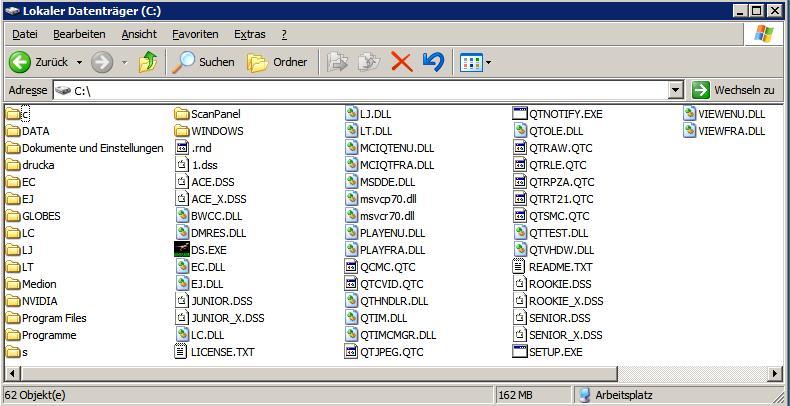
|
| 27-11-2006 09:58 PM | |
| Mighty Midget |
Ok, I'm lost here. It says I have to unpack to the root, that is c:. I'm assuming it is supposed to be in the already provided safari folder, otherwise I will have lots of files laying about, so: I unpacked to c:, ending up with a c:\safari folder. I set it to 95 compatible mode, 256/640x480 (using xp sp2). Now it cant open c:\safaridata[no, it's not a typo!]\hqglobe.mov There's no safaridata folder, only a data folder with a hqglobe quicktime file in it. Please don't tell me I have to unpack it outside "all folders". That would really mess up my tidy c-drive. |